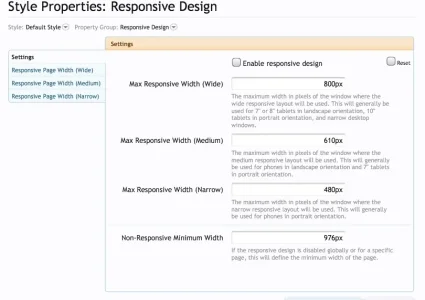You are using an out of date browser. It may not display this or other websites correctly.
You should upgrade or use an alternative browser.
You should upgrade or use an alternative browser.
Fixed Problem viewing the site [RTL issue with G+1 button]
- Thread starter macara
- Start date
Can you confirm that you can't produce the issue on my site?
Just want to doubly make sure.
http://xenmediagallery.com
You can select the Arabic language from the language chooser.
Just want to doubly make sure.
http://xenmediagallery.com
You can select the Arabic language from the language chooser.
macara
Active member
Can you confirm that you can't produce the issue on my site?
Just want to doubly make sure.
http://xenmediagallery.com
You can select the Arabic language from the language chooser.
I visited the site and there is no problem.
But how to solve the problem I have?
We still need to establish a cause.
Can you detail your server software. e.g. Apache, nginx, Lightspeed etc.
What version and what MySQL are you running? e.g. MySQL, Percona, MariaDB including version.
Do you have any sort of caching mechanisms? APC, Memcached, XCache etc.? Do you store templates in the file system? (it's an Admin option).
Can you detail your server software. e.g. Apache, nginx, Lightspeed etc.
What version and what MySQL are you running? e.g. MySQL, Percona, MariaDB including version.
Do you have any sort of caching mechanisms? APC, Memcached, XCache etc.? Do you store templates in the file system? (it's an Admin option).
macara
Active member
We still need to establish a cause.
Can you detail your server software. e.g. Apache, nginx, Lightspeed etc.
What version and what MySQL are you running? e.g. MySQL, Percona, MariaDB including version.
Thank you for your interest.
Information server.
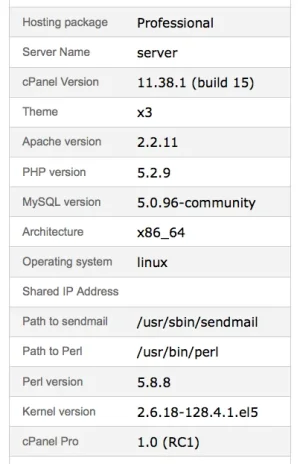
Do you have any sort of caching mechanisms? APC, Memcached, XCache etc.? Do you store templates in the file system? (it's an Admin option).
The answer, no.
jazz_aaf
Well-known member
We are having the same problem mentioned in here.
It is only happening with RTL styles. LTR styles for the same site are being displayed without problems.
I tried disabling all add-ons and use only the default style, but that did not help much.
I was not able to reproduce the problem on Chris's site.
It is only happening with RTL styles. LTR styles for the same site are being displayed without problems.
I tried disabling all add-ons and use only the default style, but that did not help much.
I was not able to reproduce the problem on Chris's site.
Can you answer these questions:We are having the same problem mentioned in here.
It is only happening with RTL styles. LTR styles for the same site are being displayed without problems.
I tried disabling all add-ons and use only the default style, but that did not help much.
I was not able to reproduce the problem on Chris's site.
We still need to establish a cause.
Can you detail your server software. e.g. Apache, nginx, Lightspeed etc.
What version and what MySQL are you running? e.g. MySQL, Percona, MariaDB including version.
Do you have any sort of caching mechanisms? APC, Memcached, XCache etc.? Do you store templates in the file system? (it's an Admin option).
And also, what language specifically is it? Is it downloadable anywhere?
Gregory
Member
I was told there was a problem viewing my site as well. He was using the droidx phone. All addons are disabled and using the stock style. http://www.treasurequestxlt.com/community/index.php
jazz_aaf
Well-known member
Can you answer these questions:?
Server: litespeed
PHP: 5.3.26
MySQL version: 5.1.70-cll
No caching mechanism
Templates are stored in the database.
And also, what language specifically is it? Is it downloadable anywhere?
Arabic , and downloaded from the RM.
macara is on 1.2 final.
@macara and @jazz_aaf can you both try turning responsive design off:
Admin CP > Appearance > Style Properties > Your Style > Responsive Design: Uncheck "Enable responsive design".
Does the issue still happen on some devices even with responsive design disabled?
And while you're at it...
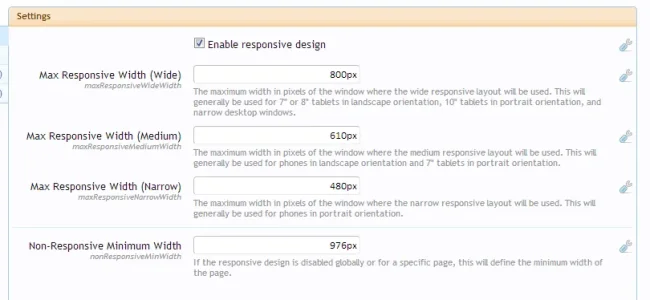
What settings do you have here?
@macara and @jazz_aaf can you both try turning responsive design off:
Admin CP > Appearance > Style Properties > Your Style > Responsive Design: Uncheck "Enable responsive design".
Does the issue still happen on some devices even with responsive design disabled?
And while you're at it...
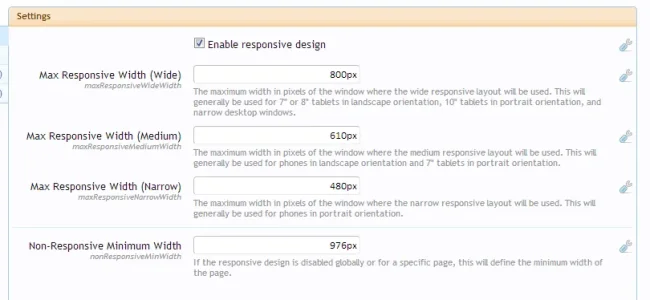
What settings do you have here?
Last edited:
macara
Active member
macara is on 1.2 final.
Admin CP > Appearance > Style Properties > Your Style > Responsive Design: Uncheck "Enable responsive design".
The solution: Uncheck "Enable responsive design".
@Chris Deeming. Fantastic!
Thanks for assistance.
Does it happen on every page? If so, it might be indicative of something on the page rather than the language per se.
The easiest thing to do might be to go to a page with no user content on it, like a help page. If it happens there (but not on Chris's site), then, err, yeah... not sure where to go from there.
The easiest thing to do might be to go to a page with no user content on it, like a help page. If it happens there (but not on Chris's site), then, err, yeah... not sure where to go from there.
DFI
Active member
I can also confirm that turning the responsive design off fixes the problem at our testing site.
Here are the data for the responsive design:
Same here.
Can everyone who turned off Responsive now turn it back on? 
It's going to be very difficult to do any testing otherwise. I know it's frustrating, but it must also be frustrating for your users if the responsive design isn't working at all as it makes your site less user friendly on mobile devices.
And is anyone else willing to share their URLs for further testing?
It's going to be very difficult to do any testing otherwise. I know it's frustrating, but it must also be frustrating for your users if the responsive design isn't working at all as it makes your site less user friendly on mobile devices.
And is anyone else willing to share their URLs for further testing?
Similar threads
- Replies
- 1
- Views
- 847