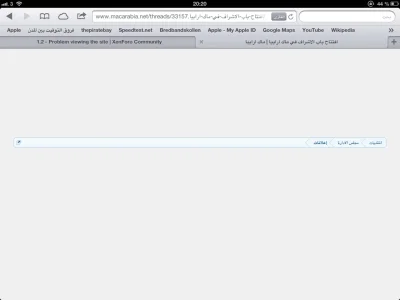I've had a closer look at this via Safari's Web Inspector tool via the iPad to my laptop Safari client.
As I'm clicking on elements, in the Safari Web Inspector, they are highlighted on the iPad. Sometimes, that highlighting causes the page to display properly.
Other times, just scrolling up and down seems to bring the display back.
Elements that are hidden are still there. e.g. the search box. You can still click on the search box even though you can't see it and then the search drop down appears properly.
My conclusion is, the CSS and HTML must be loading correctly and I certainly can't see any obvious issues. Via the various web inspector tools, I cannot see any events or network activity being triggered when the display starts working.
I haven't looked at it in great detail, but right now there's nothing obvious causing it.