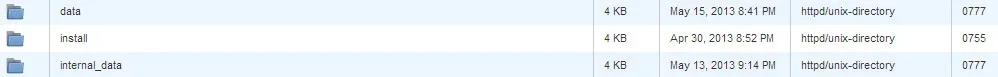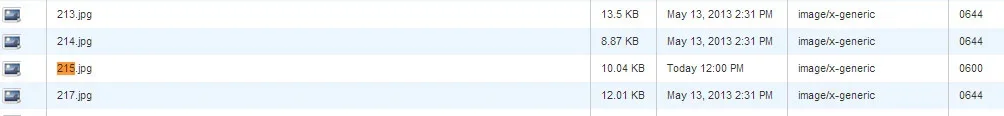TBDragon
Active member
hi
one of my friend forum have a problem when user upload an avatar its upload it
but when he check the picture in the data folder
he found it have the permission 0600 not 0644 !!
and we talk with the host and they say the problem with the script >_< so how i can know if this problem from the script it self or the support guy don`t know how to solve it !!!
=( hope u got what i mean and sorry for my english ..
one of my friend forum have a problem when user upload an avatar its upload it
but when he check the picture in the data folder
he found it have the permission 0600 not 0644 !!
and we talk with the host and they say the problem with the script >_< so how i can know if this problem from the script it self or the support guy don`t know how to solve it !!!
=( hope u got what i mean and sorry for my english ..