random
Active member
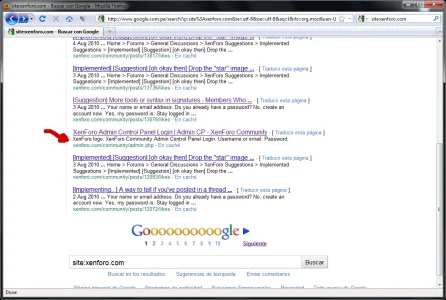
Will be allowed to change the URL to the Admin Control Panel?
For curious people: http://xenforo.com/robots.txt
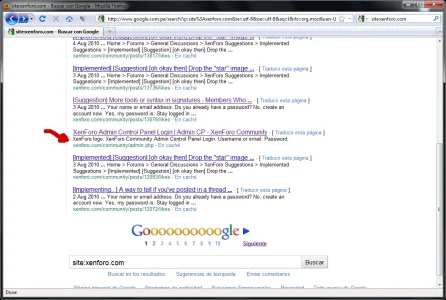
View attachment 772
Will be allowed to change the URL to the Admin Control Panel?
For curious people: http://xenforo.com/robots.txt
AuthName "Restricted Area"
AuthType Basic
AuthUserFile /home/xenforo/private/.htpasswd
AuthGroupFile /dev/null <Files admin.php>
require valid-user
</Files>yeah, rather easy to protect the admin.php file, I don't see it as too big of a problem. Even if was denied by robots.txt, not all bots will respect it.You can just use .htaccess/.htpasswd to protect admin.php
Code:AuthName "Restricted Area" AuthType Basic AuthUserFile /home/xenforo/private/.htpasswd AuthGroupFile /dev/null <Files admin.php> require valid-user </Files>
I'm officially surprised. Oh well, not like everyone renamed their admincp to nottheadmincp on vB, at least I never botheredI don't think it's possible to rename the ACP front controller at this point, though as Floris points out, it's easy to protect it with .htaccess.
Please implement this soon.I did say at this point. Allowing it would be a couple of lines of code.
XenForo Community - Error
Security error occurred. Please press back, refresh the page, and try again.
Alright, what the heck ... ?
I cannot view the image posted by the OP. When I click it, I get taken to the XenForo login screen saying that I must *be logged in to do that*, and recieve this error after re-entering my credentials. Odd since I AM LOGGED IN:
XenForo Community - Error
You must be logged-in to do that.
XenForo Community - Error
Security error occurred. Please press back, refresh the page, and try again.
Should you move this to bugs Lawrence?
Firefox 3.6.8 -
We use essential cookies to make this site work, and optional cookies to enhance your experience.