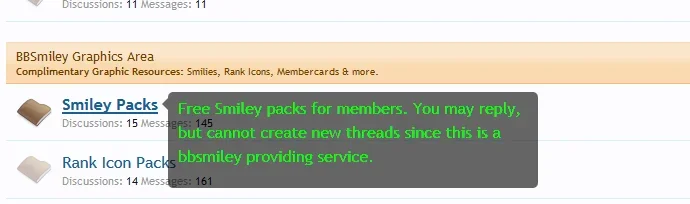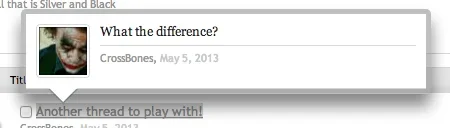XBones
Member
I have been trying to change the size of the font and the color of the font for the tooltip preview when hovering above a thread. For the life of me I can't figure out how to do it.
I am in > Style Property Groups > Overlays and Tooltips > Preview Tooltip. When I change the color of the border and width and radus it works fine. When I change the color of the text and the size nothing happens to the text inside the tooltip preview.
Can anybody point me in the right direction?
I am in > Style Property Groups > Overlays and Tooltips > Preview Tooltip. When I change the color of the border and width and radus it works fine. When I change the color of the text and the size nothing happens to the text inside the tooltip preview.
Can anybody point me in the right direction?