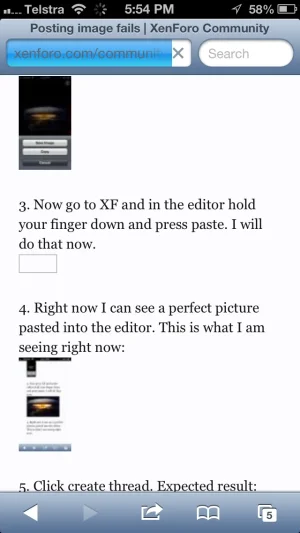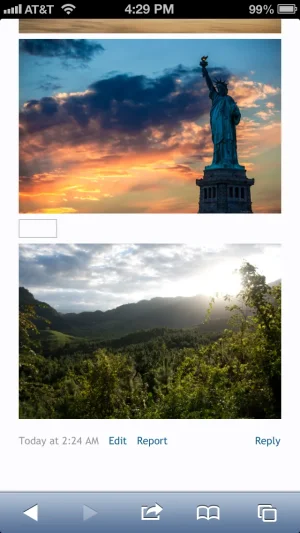Hornstar
Well-known member
1. On iPhone 5 iOS 6.1.4 in safari go to google and do an image search.
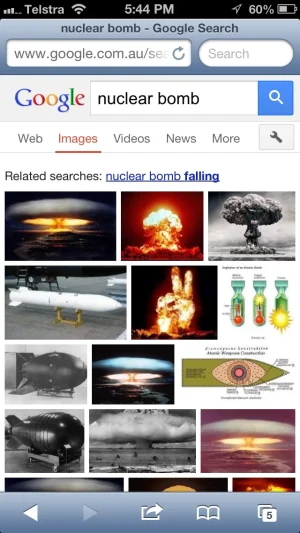
2. Click on image and hold down finger and press copy.

3. Now go to XF and in the editor hold your finger down and press paste. I will do that now.

4. Right now I can see a perfect picture pasted into the editor. This is what I am seeing right now:
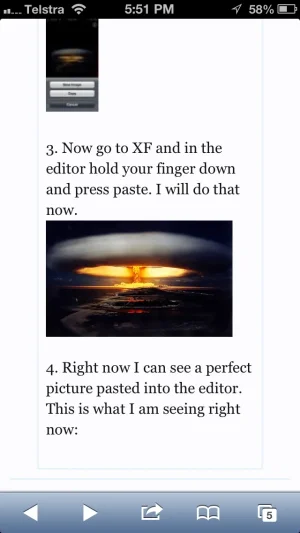
5. Click create thread. Expected result: your picture should display. Instead The picture ends up having an invalid link and a blank white square shows instead.
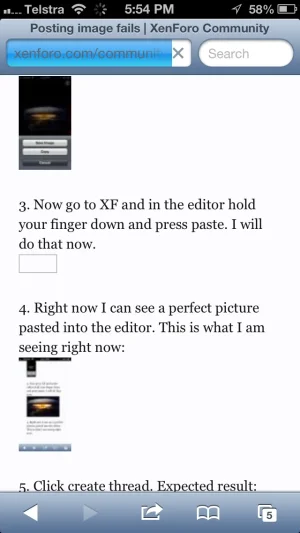
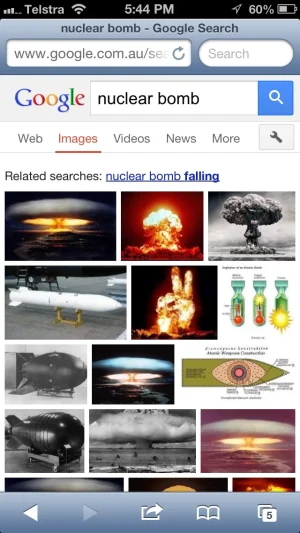
2. Click on image and hold down finger and press copy.

3. Now go to XF and in the editor hold your finger down and press paste. I will do that now.
4. Right now I can see a perfect picture pasted into the editor. This is what I am seeing right now:
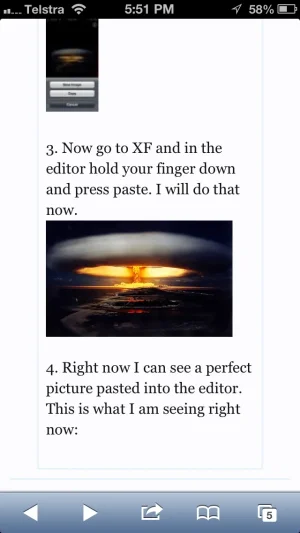
5. Click create thread. Expected result: your picture should display. Instead The picture ends up having an invalid link and a blank white square shows instead.