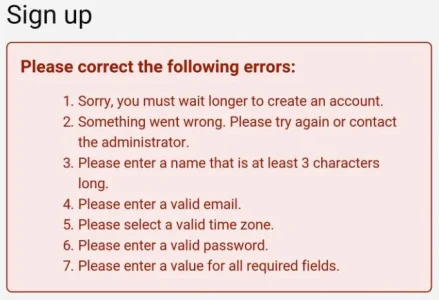Hello,
I've just edited my register_form template to remove birthday and gender selection. And know there is only Username, E-mail, Password, Pasword Confirm and Captcha fields.
The problem is when I try to register I filled all fields but it gives an error like "please select valid time zone"
What I'm missing?
I've just edited my register_form template to remove birthday and gender selection. And know there is only Username, E-mail, Password, Pasword Confirm and Captcha fields.
The problem is when I try to register I filled all fields but it gives an error like "please select valid time zone"
What I'm missing?