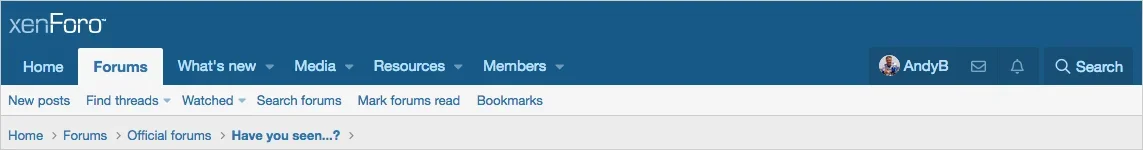You are using an out of date browser. It may not display this or other websites correctly.
You should upgrade or use an alternative browser.
You should upgrade or use an alternative browser.
Implemented Please move Bookmarks to sub-navigation menu
- Thread starter AndyB
- Start date
This suggestion has been implemented. Votes are no longer accepted.
marquisite
Well-known member
@Mr Lucky An FA weight style property in Typography is what you're looking for according to this:
First and foremost, you will probably want to decide which style you would like. To do this, we have created a new style property under the "Typography" style property group:
View attachment 185244
Note: the default we have chosen is "Regular" and therefore the Admin CP will always use "Regular" regardless of the setting here.
marquisite
Well-known member
Even if you choose "Solid"? This'd still be FA5, but then you should see filled icons, which is closer to FA4.
Mr Lucky
Well-known member
Even if you choose "Solid"? This'd still be FA5, but then you should see filled icons, which is closer to FA4.
I then see the lightning as solid, but not as thin as before. I want to be able to have the old icons which are much nicer.
New solid:
Previous more elegant:
@Chris D mentioned it was possible to have the version 4 instead of 5.
Mr Lucky
Well-known member
I believe he was mostly referring to the solid version which is generally how FA 4 was styled. There isn't an option to switch back to FA 4.
He was talking in answer to my question about the previous icons. Surely there must be a way to have the previous ones??? These new ones are so different and inelegant, the older ones were fine.
And on the contrary we believe the new ones are fine and better. Plus there’s a much larger choice of icons now.
You cannot use FA4 but the solid style is similar.
It will just be a case of picking which of the 3 styles you prefer and then getting used to it. It’s different, but that doesn’t mean worse.
Most of the icons have a much better design IMO.
You cannot use FA4 but the solid style is similar.
It will just be a case of picking which of the 3 styles you prefer and then getting used to it. It’s different, but that doesn’t mean worse.
Most of the icons have a much better design IMO.
Mr Lucky
Well-known member
And on the contrary we believe the new ones are fine and better. Plus there’s a much larger choice of icons now.
You cannot use FA4 but the solid style is similar.
It will just be a case of picking which of the 3 styles you prefer and then getting used to it. It’s different, but that doesn’t mean worse.
Most of the icons have a much better design IMO.
Yes of course we are all entitled to our opinions, just seems a pity that we can't have the option.
imno007
Well-known member
Yeah, considering how seldom they get used, at least in my experience, I'm not sure how self-explanatory it really is, especially considering how small and unobstrusive it is. I'll see if I can figure out how to just put a text link on the bottom of the post, which would likely be the most "self-explanatory."Because a bookmark icon should be very self explanatory.
Mr Lucky
Well-known member
I'll see if I can figure out how to just put a text link on the bottom of the post, which would likely be the most "self-explanatory."
That's the way it is with AndyB's addon. I do agree some kind of hint not just an icon would be useful for people who don't know what all the icons mean.
imno007
Well-known member
Right. I think there's probably also a divide between what's "self-explanatory" to a generation who've grown up and spend half their lives on mobile devices and many older users - and my users are largely comprised of the latter, so the more in your face the better.That's the way it is with AndyB's addon. I do agree some kind of hint not just an icon would be useful for people who don't know what all the icons mean.
ibnesayeed
Well-known member
Now that the quick user menu has tabs, perhaps "Your account" and "Bookmarks" tabs be accompanied by icons? While I am not sure what icon would be suitable for the first tab, adding icon to the Bookmarks tab would certainly establish a visual relationship with bookmark icons on posts and other resources and will make that tab more noticeable.
Similar threads
- Replies
- 17
- Views
- 2K
- Replies
- 3
- Views
- 1K
- Replies
- 2
- Views
- 1K