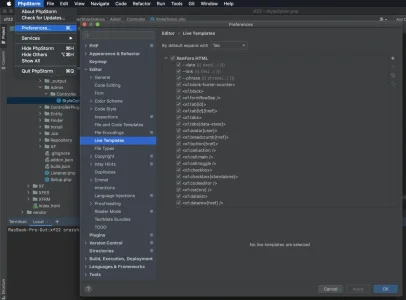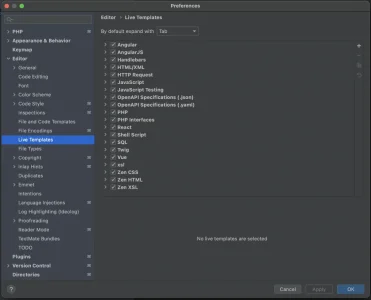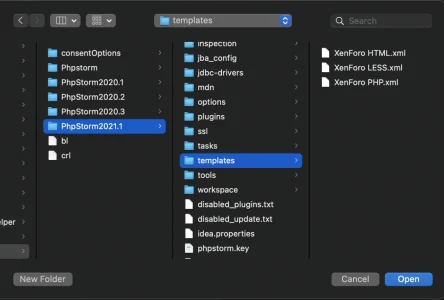Kier submitted a new resource:
PhpStorm Live Templates for XenForo 2 - Shortcuts and macros for various commonly-used development text snippets
Read more about this resource...
PhpStorm Live Templates for XenForo 2 - Shortcuts and macros for various commonly-used development text snippets
This is an export of the Live templates I use for XenForo development in PhpStorm. You can see them in use in the Building with XenForo 2 video series.
The list of templates is far from complete, and will be updated periodically as I get around to it but in the interest in sharing useful work, here they are.
View attachment 251620
To install them into PhpStorm, go to...
Read more about this resource...