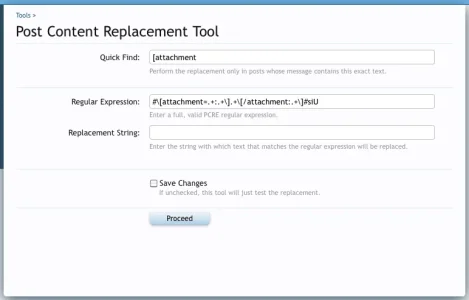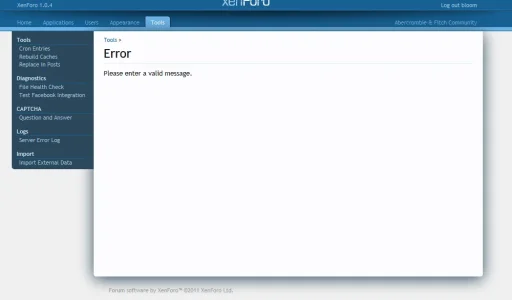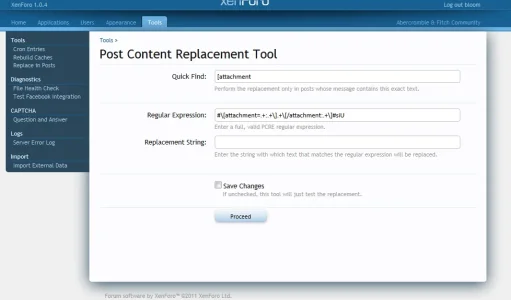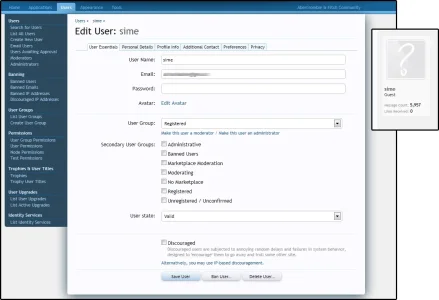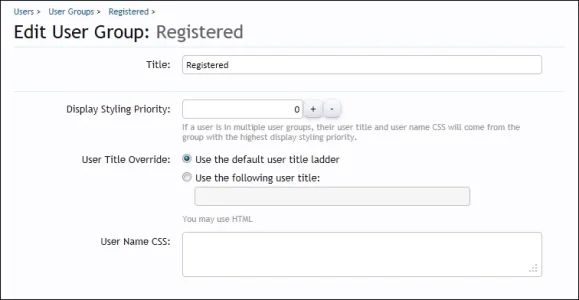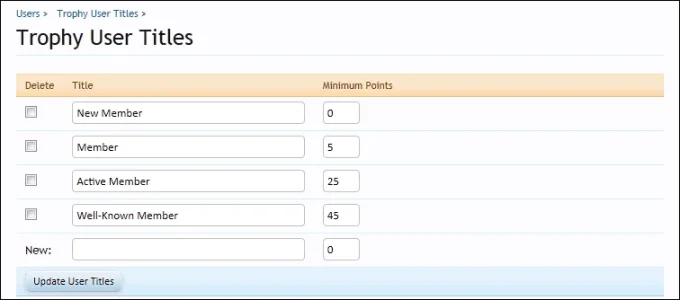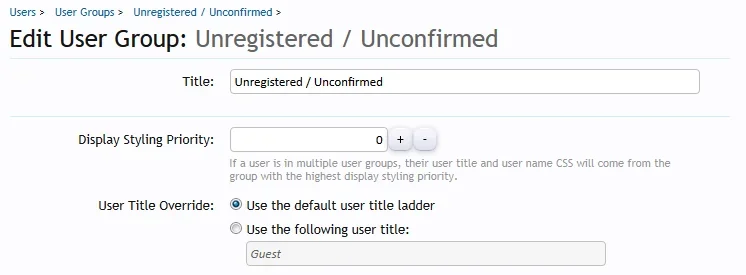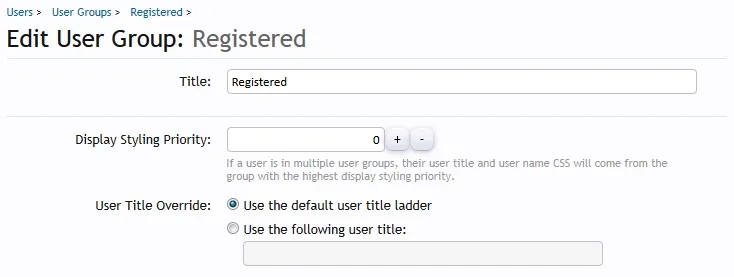Lu Kas
Active member
Hi,
i just importet from phpbb and now i have code like this everywhere someone inserted a picture:
[attachment=0:3nfyp8m6]IMG_1289.JPG[/attachment:3nfyp8m6]
is there a easy way to clean this up? i found kiers script http://xenforo.com/community/threads/post-content-find-replace.6548/ but i have no idea how to use it in my case.
hope you guys know the answer
i just importet from phpbb and now i have code like this everywhere someone inserted a picture:
[attachment=0:3nfyp8m6]IMG_1289.JPG[/attachment:3nfyp8m6]
is there a easy way to clean this up? i found kiers script http://xenforo.com/community/threads/post-content-find-replace.6548/ but i have no idea how to use it in my case.
hope you guys know the answer