Now I got this error on my php-fpm log:
My current php-fpm.conf: https://gist.githubusercontent.com/...0ebc75f8d67cdee5597fe1f62456bb9/gistfile1.txt
Server Specs:
CPU Model: Intel(R) Xeon(R) CPU E3-1245 V2 @ 3.40GHZ
CPU Speed: 8x 3392 MHz
32GB RAM
SSD Drive
All server software installed on this single dedicated server:
Nginx 1.7.3, Php 5.5.15, Mariadb 10.0.12, Memcached 1.4.20, Elasticsearch 1.3.1
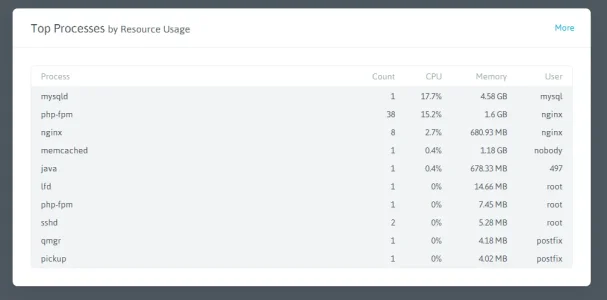
Please advice.
Code:
[28-Jul-2014 22:47:24] WARNING: [pool www] server reached max_children setting (50), consider raising it
[01-Aug-2014 16:58:22] WARNING: [pool www] child 14226 exited on signal 6 (SIGABRT) after 12834.345554 seconds from start
[01-Aug-2014 16:58:22] NOTICE: [pool www] child 26860 startedMy current php-fpm.conf: https://gist.githubusercontent.com/...0ebc75f8d67cdee5597fe1f62456bb9/gistfile1.txt
Server Specs:
CPU Model: Intel(R) Xeon(R) CPU E3-1245 V2 @ 3.40GHZ
CPU Speed: 8x 3392 MHz
32GB RAM
SSD Drive
All server software installed on this single dedicated server:
Nginx 1.7.3, Php 5.5.15, Mariadb 10.0.12, Memcached 1.4.20, Elasticsearch 1.3.1
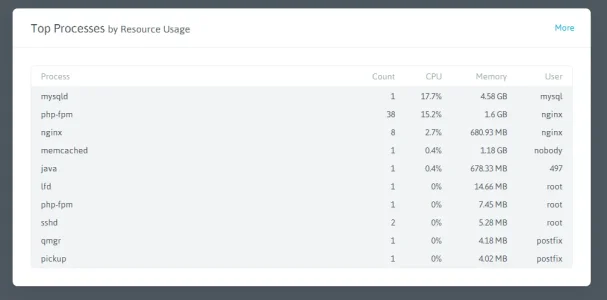
Please advice.