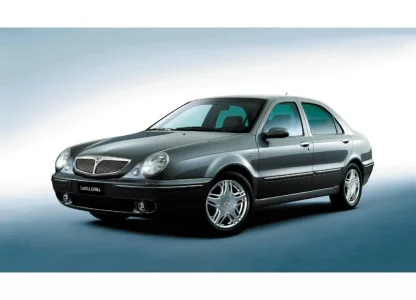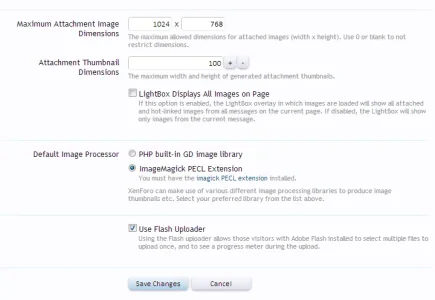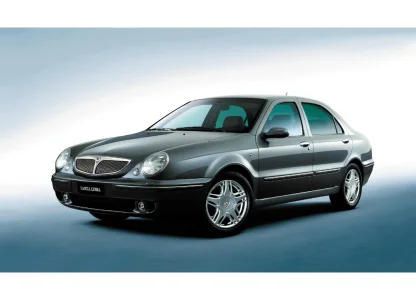Hello,
I have problems with ImageMagick PECL. I have the configuration in 1024px x 768px. Because the images are resized to 1022px.
I talked to tech support and they tell me that I should fix the scheduling problem. I paid a license with a stand. I will not do the job for which I paid.
Please, this bug resolved.
P.D: Excuse my English. I'm Spanish.
I have problems with ImageMagick PECL. I have the configuration in 1024px x 768px. Because the images are resized to 1022px.
I talked to tech support and they tell me that I should fix the scheduling problem. I paid a license with a stand. I will not do the job for which I paid.
Please, this bug resolved.
P.D: Excuse my English. I'm Spanish.