You are using an out of date browser. It may not display this or other websites correctly.
You should upgrade or use an alternative browser.
You should upgrade or use an alternative browser.
Fixed Pasting an image into the editor always converts to png attachment
- Thread starter AndyB
- Start date
AndyB
Well-known member
This sounds more like a bug since I can reproduce it here aswell.
I'm pretty sure this is by design, hopefully someone from the team can confirm. Also hoping to get a little hint as to where the code is that does the conversion, I looked for a long time but could not find it.
Optic
Well-known member
I don't think this behaviour has anything to do with XenForo..
In Chrome I get this same behaviour if I copy and paste an image into Gmail when composing a new email/reply (Chrome converts the image into PNG). The only way around it is to of course save the image and manually upload or drag it into the editor..
In Chrome I get this same behaviour if I copy and paste an image into Gmail when composing a new email/reply (Chrome converts the image into PNG). The only way around it is to of course save the image and manually upload or drag it into the editor..
I think this is something which happens within Froala and is likely related to how the raw paste data has to be manipulated into a format that can be uploaded and displayed in the editor. There's a lot of variables here and a lot of different approaches built in to the editor to handle all sorts of edge cases. In some cases, it might be possible for it to detect and retain the original extension, but the assumption is if it doesn't do that then there must be a specific reason for it.
There is no actual conversion of the data in this case. If you upload a jpg file, it will still be a jpg file, but it will just give it a png extension. This is actually sort of similar to how we process avatars - any avatar you upload will be given a .jpg extension.
Ultimately, however, the extension makes very little difference to anything. Browsers, image editors, etc. they don't rely on the extension to decide how to display an image. They know from the internals of the image, the headers and any metadata within the image what the actual image type is.
So to answer your original question (before you edited the first post), no, it isn't better to save it as a jpg. The file you upload will be identical to the one that is saved, regardless of the extension.
There is no actual conversion of the data in this case. If you upload a jpg file, it will still be a jpg file, but it will just give it a png extension. This is actually sort of similar to how we process avatars - any avatar you upload will be given a .jpg extension.
Ultimately, however, the extension makes very little difference to anything. Browsers, image editors, etc. they don't rely on the extension to decide how to display an image. They know from the internals of the image, the headers and any metadata within the image what the actual image type is.
So to answer your original question (before you edited the first post), no, it isn't better to save it as a jpg. The file you upload will be identical to the one that is saved, regardless of the extension.
AndyB
Well-known member
When I go to the Froala site:
https://www.froala.com/wysiwyg-editor
and paste a jpg image into the editor like this:
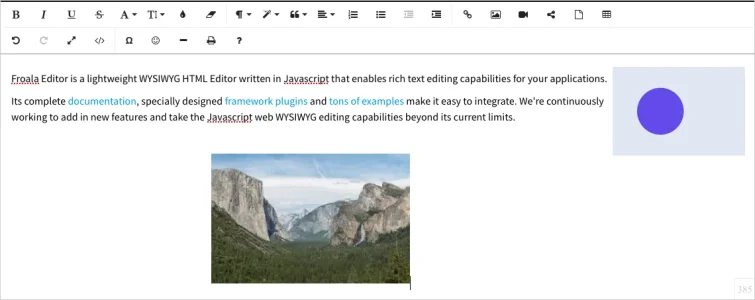
I then click the Code View button, I see the image as a jpg.
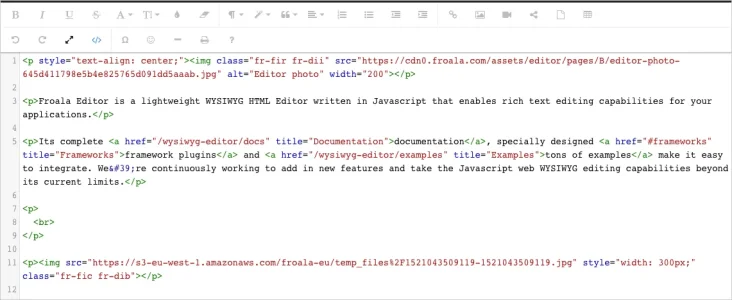
So it appears Froala is properly adding the jpg extension.
Chris could you double check if XenForo is saving the attachment as a png ignoring the jpg extension.
Thank you.
https://www.froala.com/wysiwyg-editor
and paste a jpg image into the editor like this:
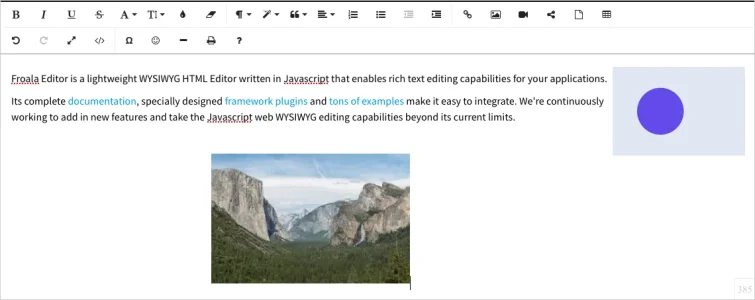
I then click the Code View button, I see the image as a jpg.
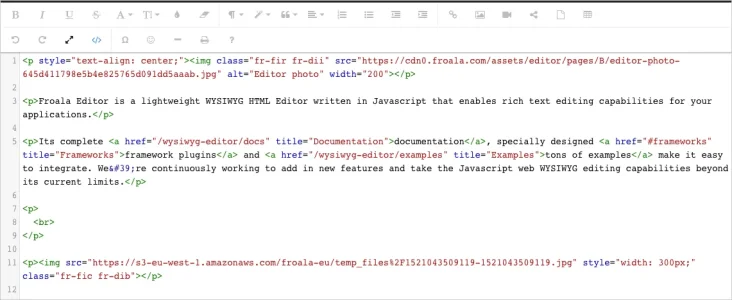
So it appears Froala is properly adding the jpg extension.
Chris could you double check if XenForo is saving the attachment as a png ignoring the jpg extension.
Thank you.
AndyB
Well-known member
Can you explain why this is causing some sort of issue, or otherwise needs to be changed?
I did some more testing and see that Froala is converting the pasted jpg image to a png.
Example if I copy the attached image which is a 1500x1000 248 KB jpg file and paste it into a Froala editor it will convert it to a 1500x1000 2.7 MB png file. It would be better if possible to keep the size and format of the file the same.
Attachments
AndyB
Well-known member
I just checked XF1 which uses the Redactor editor. That editor not only retains the original file format but the original name as well. So it looks like Froala can improve on this issue, I'll reach out to them to see if they have plans on adding the code to keep the original format and file name of pasted images.
AndyB
Well-known member
I'll reach out to them to see if they have plans on adding the code to keep the original format and file name of pasted images.
This issue has been fixed by Froala and will be available in 2.7.6.
AndyB
Well-known member
Just to be clear, we've been using 2.7.6 since before the release of XF 2.0.3 last week.
Apparently Froala (Stefan) has addressed the issue before me asking about it and has simply stated which version the fix was in.
AndyB
Well-known member
Or were you testing it locally with 2.0.2?
You nailed it, I was testing it locally on 2.0.2.
Similar threads
- Replies
- 2
- Views
- 422
- Question
- Replies
- 6
- Views
- 732


