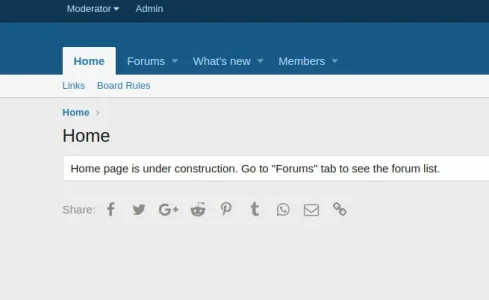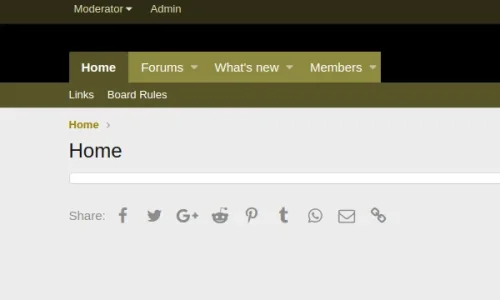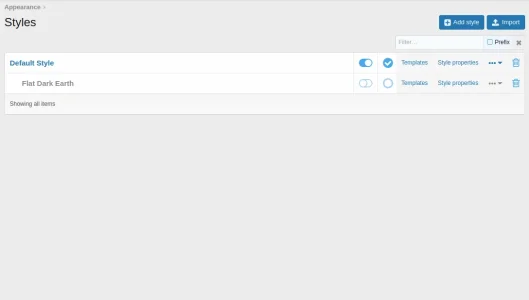jr777
Active member
I've got a child of the default theme that I'm tweaking the colors on. I just noticed that page content on the home page doesn't display on it, whereas it does display on the default theme.
Here's the really strange part. The links under the home tab (links and board rules), they display just fine on both styles, and both of them are pages.
Here's the really strange part. The links under the home tab (links and board rules), they display just fine on both styles, and both of them are pages.