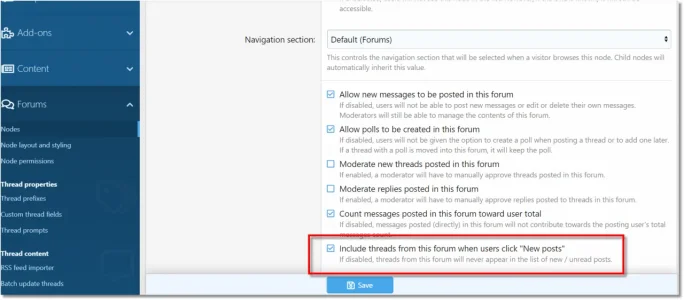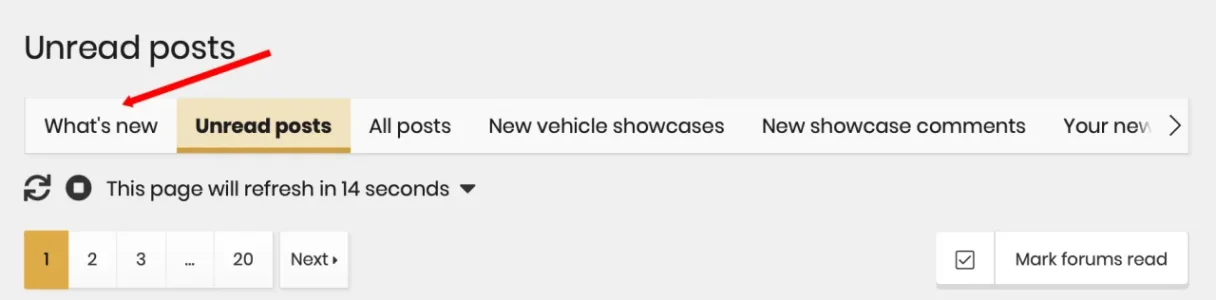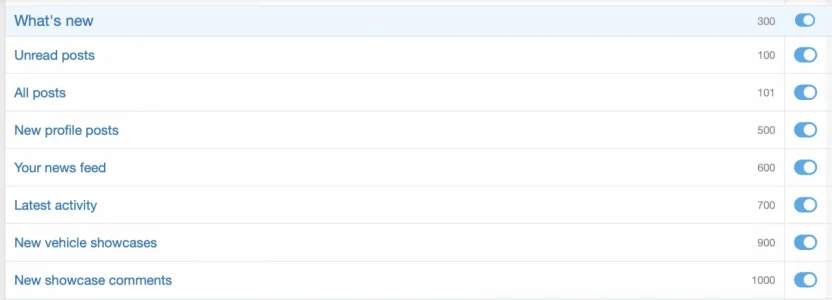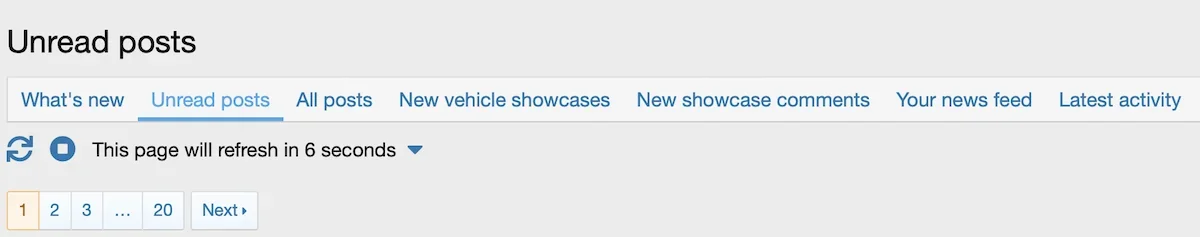Mr. Jinx
Well-known member
Mr. Jinx updated What's New Tweak with a new update entry:
[2.1.4] Update
Read the rest of this update entry...
[2.1.4] Update
- Added support for: new profile posts, news feed and XF Media Gallery
Read the rest of this update entry...