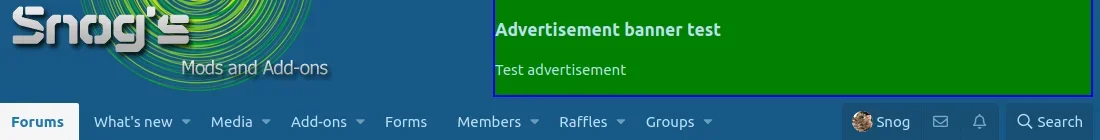Snog
Well-known member
Have you or @Russ edited the PAGE_CONTAINER template so the logo URL no longer uses "publicLogoUrl" and "publicLogoUrl2x"?
Or, is there another add-on that might be modifying that code?
Original code in PAGE_CONTAINER...
Or, is there another add-on that might be modifying that code?
Original code in PAGE_CONTAINER...
Code:
<a href="{{ ($xf.options.logoLink && $xf.homePageUrl) ? $xf.homePageUrl : link('index') }}">
<img src="{{ base_url(property('publicLogoUrl')) }}"
alt="{$xf.options.boardTitle}"
{{ property('publicLogoUrl2x') ? 'srcset="' . base_url(property('publicLogoUrl2x')) . ' 2x"' : '' }} />
</a>
Last edited: