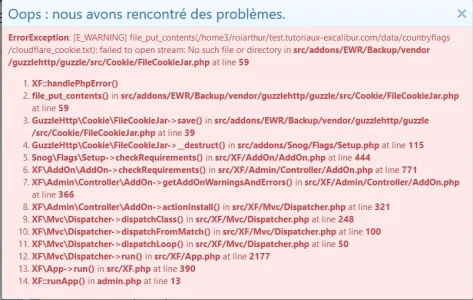Snog
Well-known member
Snog updated Country Flags by IP Address with a new update entry:
Country Flags by IP Address Update 2.0.11.1
Read the rest of this update entry...
Country Flags by IP Address Update 2.0.11.1
- Remove - Check for BCMath from setup routine
Read the rest of this update entry...