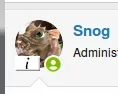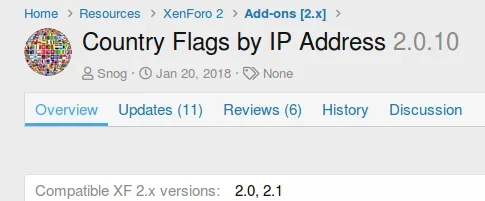You are using an out of date browser. It may not display this or other websites correctly.
You should upgrade or use an alternative browser.
You should upgrade or use an alternative browser.
[OzzModz] Country Flags by IP Address 2.2.1 Patch Level 5
No permission to download
- Thread starter Snog
- Start date
Snog
Well-known member
Snog updated Country Flags by IP Address with a new update entry:
Country Flags by IP Address Update 2.0.10
Read the rest of this update entry...
Country Flags by IP Address Update 2.0.10
- Fix - Flag being displayed over online indicator under some circumstances (XF 2.1)
Read the rest of this update entry...
Graham Smith
Active member
Is this compatible with 2.1?
Snog
Well-known member
OverHere
Active member
cool, i've added this addon to my 2.1.0
Neutral Singh
Well-known member
REQUIREMENTS:
BC Math for PHP must be installed on server and PHP must be configured to use BC Math.
This is not working for me in 2.1, the flags are not showing at all. The above module is installed. Any ideas?
Snog
Well-known member
If this is a new installation of the add-on, the flags won't appear for a user until the next time a user visits/logs in to the site.This is not working for me in 2.1, the flags are not showing at all. The above module is installed. Any ideas?
Also, be sure you set where you want the flags to appear in Admin->Setup->Options->Country Flags by IP Address
And be sure you've given permission to the user groups you want to be able to see the flags...

Last edited:
Neutral Singh
Well-known member
Thanks, needed to wait it out for someone of login. it is working perfectly! 
Is it possible to hide this information for a particular usergroup like I want to hide the admins and the moderators group from showing up their flags. How can I achieve it? Thank you
Is it possible to hide this information for a particular usergroup like I want to hide the admins and the moderators group from showing up their flags. How can I achieve it? Thank you
Snog
Well-known member
It can't be done at the user group level, but it can be done using the user privacy options. Allow users to hide their flag in the add-on options.Thanks, needed to wait it out for someone of login. it is working perfectly!
Is it possible to hide this information for a particular usergroup like I want to hide the admins and the moderators group from showing up their flags. How can I achieve it? Thank you
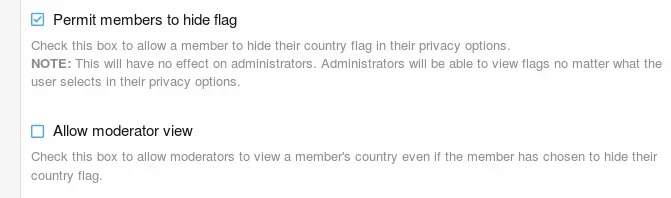
Then each admin and moderator can set their privacy options on their own...
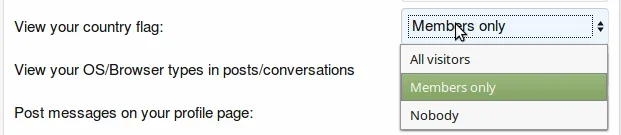
I use this add-on on a couple of 2.0.12 forums.
I installed it for a third forum recently converted from vBulletin 4.2.5 but then decided it was not appropriate for that forum.
I uninstalled it. And then deleted all the files from the server.
However, the addon is still listed above the line in addons as if waiting to be installed.
How do I get rid of this?
I installed it for a third forum recently converted from vBulletin 4.2.5 but then decided it was not appropriate for that forum.
I uninstalled it. And then deleted all the files from the server.
However, the addon is still listed above the line in addons as if waiting to be installed.
How do I get rid of this?
Snog
Well-known member
If you uninstalled it, delete the src/addons/Snog/Flags folder and it's contents from your server.I use this add-on on a couple of 2.0.12 forums.
I installed it for a third forum recently converted from vBulletin 4.2.5 but then decided it was not appropriate for that forum.
I uninstalled it. And then deleted all the files from the server.
However, the addon is still listed above the line in addons as if waiting to be installed.
How do I get rid of this?
If you've already done that, then there is some caching taking place on your server and you need to clear/restart whatever caching system you're using.
Last edited:
Snog
Well-known member
If you've deleted it and it's still showing as installable like this...I have deleted that folder.
There is no additional cache on the server.
I have deleted my browser cache.
It's still there.
This occurs both in Firefox and in Chrome.
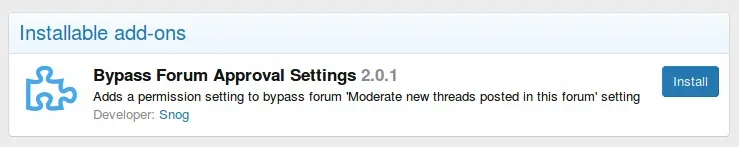
Then either the files are still on your server, or there's a bug in XenForo itself.
Snog
Well-known member
Set the language by the country the flag shows?@Snog hello, cool add-on, it would be nice if he automatically set the language for the user or guest using the "language_id" session
That won't be done. I speak English and if I'm in Germany for some reason or using a proxy, the site would become unreadable for me (or any other user using the same premise).
sicdex
Member
Set the language by the country the flag shows?
That won't be done. I speak English and if I'm in Germany for some reason or using a proxy, the site would become unreadable for me (or any other user using the same premise).
If the flag is not quite correct, ask the user or guest to change the language
PHP:
//or watch it
$_SERVER["HTTP_ACCEPT_LANGUAGE"];Snog
Well-known member
As I said, setting the language has nothing to do with this add-on and is beyond the scope of this add-on, so it won't be added.If the flag is not quite correct, ask the user or guest to change the language
PHP://or watch it $_SERVER["HTTP_ACCEPT_LANGUAGE"];
Similar threads
- Question
- Replies
- 2
- Views
- 49
- Replies
- 17
- Views
- 1K
- Replies
- 2
- Views
- 528
- Replies
- 8
- Views
- 2K