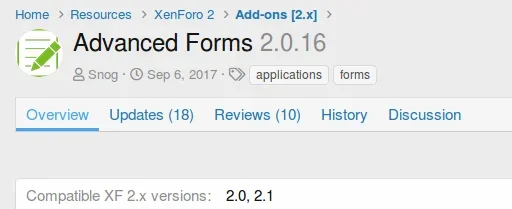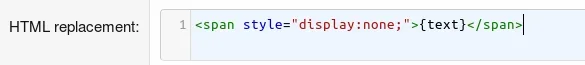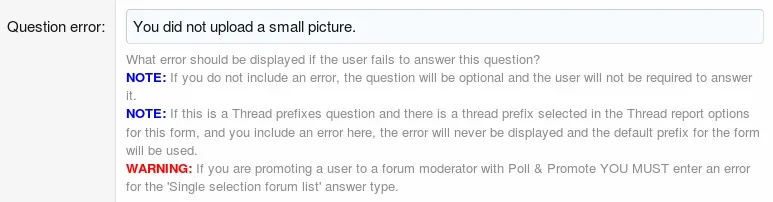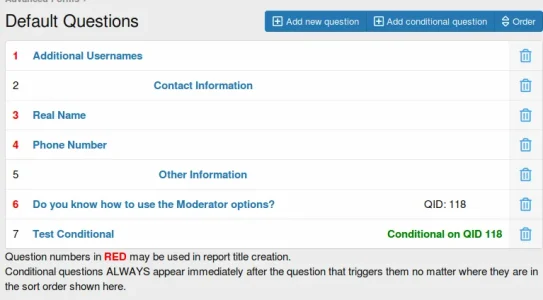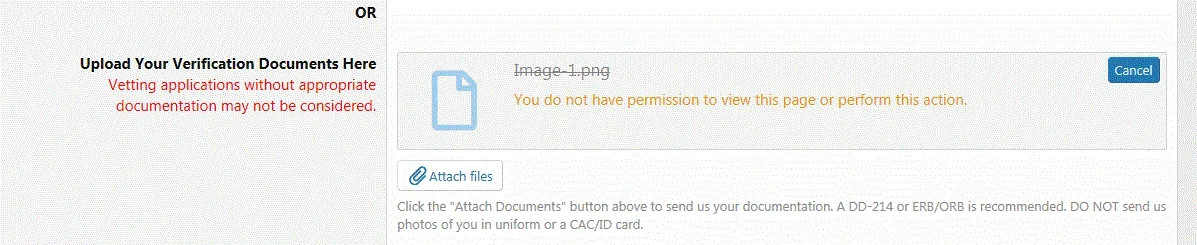Sunka
Well-known member
@Snog
I can set default thread prefix in acp when create thread, but is it possible that user choose prefix in form it self for thread creation?
I have some sort of items buy/sell/change node, and when user create thread, he can choose thread prefix, but if I change default thread creating with Forms (with thread created in particular node after user finish form) he can not set prefix. I need solution where user can choose one (or two) prefix for thread in form it self.
Also, any chance that this addon works with @Xon Multiprefix addon?
Thank you
I can set default thread prefix in acp when create thread, but is it possible that user choose prefix in form it self for thread creation?
I have some sort of items buy/sell/change node, and when user create thread, he can choose thread prefix, but if I change default thread creating with Forms (with thread created in particular node after user finish form) he can not set prefix. I need solution where user can choose one (or two) prefix for thread in form it self.
Also, any chance that this addon works with @Xon Multiprefix addon?
Thank you