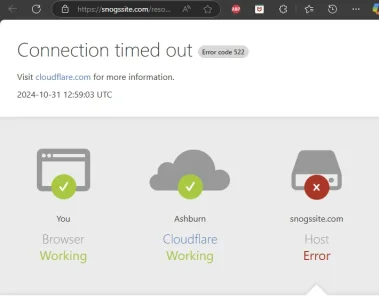You are using an out of date browser. It may not display this or other websites correctly.
You should upgrade or use an alternative browser.
You should upgrade or use an alternative browser.
[OzzModz] Advanced Forms [Deleted]
- Thread starter Snog
- Start date
ENF
Well-known member
Yes, already posted about it elsewhere. They are waiting for the host to fix the issues.View attachment 313237
Looks like they are having trouble
Max Taxable
Well-known member
View attachment 313237
Looks like they are having trouble

Thousands of CyberPanel instances taken offline in massive ransomware attack
As soon as flaws were spotted, hackers moved in
hello,
ive got what i hope is a simple improve suggestion.....to improve output format.
for multiple choice answers they are listed in a line like: answer1, answer 2, answer5, answer 9
but its really much easier to read if it has an options to do this:
-answer1
-answer2
-answer5
-answer9
im sorta trying to get by this ugly bbcode for br in the answers but is there a better way or improve possible for that?
ive got what i hope is a simple improve suggestion.....to improve output format.
for multiple choice answers they are listed in a line like: answer1, answer 2, answer5, answer 9
but its really much easier to read if it has an options to do this:
-answer1
-answer2
-answer5
-answer9
im sorta trying to get by this ugly bbcode for br in the answers but is there a better way or improve possible for that?
smallwheels
Well-known member
I'd say yes and no. Yes b/c the user can simply submit the same form again (twice). If you have a comment field or a checkbox "corrected submission" he can make explicit that is is a correction. No b/c there is no way to edit/correct former submissions in forms itself. The user cannot edit former entries/submissions but has to put in everything from scratch again and i.e. when you let forms post the answers to a thread form would in such a case know which anwer is where in the thread and would have to exit the existing posting with the original answer in the posting.I really need a feature where the user can resubmit the same form e.g. make a change to their original submission.
Is that possible?
dedicated forum with custom user can edit own post permission?
ive got another one tho just now.....im using configured post reply button to force the only thread creations in a dedicated forum.....the quick thread starter box is still sitting on top of the thread list tho.....so, its possible to create non related threads in that node.....i thought there was a setting somewhere but i didnt see it.....did i miss it? or is that possible to add as an option? .....seems like it should automatically do that if you take over the new thread button.
regards
ive got another one tho just now.....im using configured post reply button to force the only thread creations in a dedicated forum.....the quick thread starter box is still sitting on top of the thread list tho.....so, its possible to create non related threads in that node.....i thought there was a setting somewhere but i didnt see it.....did i miss it? or is that possible to add as an option? .....seems like it should automatically do that if you take over the new thread button.
regards
ENF
Well-known member
I'm not quite sure I understand this, but you can setup a forum to have two buttons - one for the form submission and the basic, start new thread button, like below.its possible to create non related threads in that node.....i thought there was a setting somewhere but i didnt see it.....did i miss it? or is that possible to add as an option? .....seems like it should automatically do that if you take over the new thread button.

If the form is submitted in a location where the submitter can see the form they submitted, they can be granted access rights to edit what they submitted. We allow people to modify content in their submission for up to 3 hours and then it's locked for editing. (this is assuming you're using the thread report type and not DM or other submission type)dedicated forum with custom user can edit own post permission?
thank you, i actually want the opposite tho. force new thread by form and no ways to allow loophole around that, which is this little guy atmI'm not quite sure I understand this, but you can setup a forum to have two buttons - one for the form submission and the basic, start new thread button, like below.
View attachment 314845
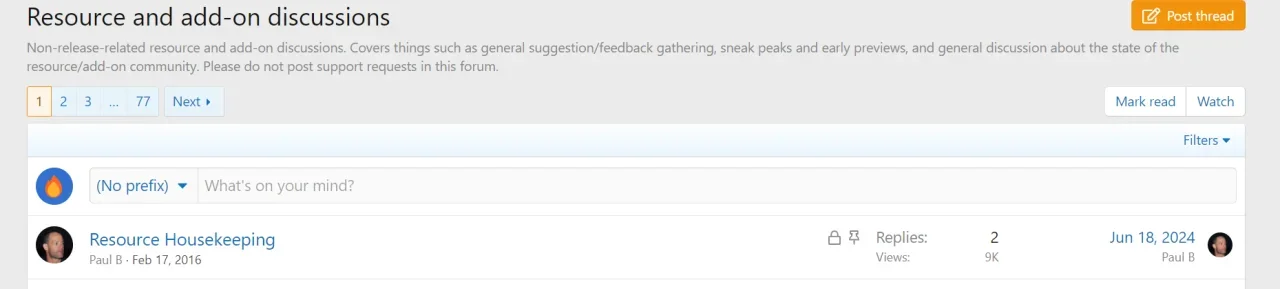
yes specifically im talking about custom edit permissions for a custom forum......so the rest of your site might make sense for a 3hr edit limit but for a channel like this they will need to edit for longer most likely, if thats even a solution....so im only pointing out that is possible to do on a per node basis.If the form is submitted in a location where the submitter can see the form they submitted, they can be granted access rights to edit what they submitted. We allow people to modify content in their submission for up to 3 hours and then it's locked for editing. (this is assuming you're using the thread report type and not DM or other submission type)
ENF
Well-known member
You can do that with the replace new thread button. There’s a 2nd option to fully replace the button and it forces the selected form. Nobody can bypass that when you have it set to only show the submit new form button.thank you, i actually want the opposite tho. force new thread by form and no ways to allow loophole around that, which is this little guy atm
For the edit option, you can set a per node custom permission that details the editing permission that you wish. Timed or unlimited, etc.
excepting for the quick thread starter box i posted a screenshot of....i almost spoofed the button name for sport in the screenshot but im tired ;P lolYou can do that with the replace new thread button. There’s a 2nd option to fully replace the button and it forces the selected form. Nobody can bypass that when you have it set to only show the submit new form button.
For the edit option, you can set a per node custom permission that details the editing permission that you wish. Timed or unlimited, etc.
Ozzy47
Well-known member
Ozzy47 updated [OzzModz] Advanced Forms with a new update entry:
[OzzModz] Advanced Forms for XenForo for XenForo 2.2+ Update 2.2.5
Read the rest of this update entry...
[OzzModz] Advanced Forms for XenForo for XenForo 2.2+ Update 2.2.5
2.2.5
- Added new report type - confirmation email to form submitter
- Fixed potential upgrade issue from versions below 2.2.x
Thanks to @stromb0li for sponsoring this update
Read the rest of this update entry...
Ferdinand
Well-known member
This works but is a barrier for users who submit a form then need to edit a thread to make changes. Glad email update is a thing now.I'm not quite sure I understand this, but you can setup a forum to have two buttons - one for the form submission and the basic, start new thread button, like below.
View attachment 314845
If the form is submitted in a location where the submitter can see the form they submitted, they can be granted access rights to edit what they submitted. We allow people to modify content in their submission for up to 3 hours and then it's locked for editing. (this is assuming you're using the thread report type and not DM or other submission type)
Ozzy47
Well-known member
Ozzy47 updated [OzzModz] Advanced Forms with a new update entry:
[OzzModz] Advanced Forms for XenForo for XenForo 2.2+ Update 2.2.5 Patch Level 1
Read the rest of this update entry...
[OzzModz] Advanced Forms for XenForo for XenForo 2.2+ Update 2.2.5 Patch Level 1
2.2.5 Patch Level 1
Fix: missing confirmation_email_question_id column on first install
Read the rest of this update entry...
Ferdinand
Well-known member
It's within the allowed list, I am not sure what causes this error. If I switch required file uploads to 0 it allows the form and attaches the file, so I don't think it's a permissions thing.As far as I can tell, that means the file extension is not allowed for uploading
It needs to be added in XF option "Allowed attachment file extensions"
Similar threads
- Replies
- 7
- Views
- 999
- Replies
- 25
- Views
- 2K
- Replies
- 2
- Views
- 2K