You are using an out of date browser. It may not display this or other websites correctly.
You should upgrade or use an alternative browser.
You should upgrade or use an alternative browser.
[OzzModz] Advanced Forms [Deleted]
- Thread starter Snog
- Start date
Zambie ^‿^
Member
Already licensed, if needed I can ask on your forum - Is there a way to enforce a minimum word count?
Ozzy47
Well-known member
Hint: regular expression
I know how to for character count, but not word count.
Snog
Well-known member
Something like:I know how to for character count, but not word count.
Code:
^\W*(?:\w+\b\W*){2,10}$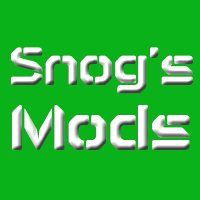
[OzzModz] Advanced Forms [Paid]
Do you do customization of these addons/custom add-ons if I'm willing to pay for development? Looking for a feature to be able to at a later date reject a user after its already been accepted and remove the tags. Sorry, I do not customize my add-ons. I've done it in the past and won't any more...
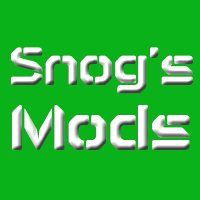 snogssite.com
snogssite.com
Last edited:
Ozzy47
Well-known member
Already licensed, if needed I can ask on your forum - Is there a way to enforce a minimum word count?
Try this:
Something like:
For between 2 and 10 words.Code:^\W*(?:\w+\b\W*){2,10}$
osieorb18
Active member
@Ozzy47 This add-on caught my eye. I'm looking for the following:
Would
P.S. (Even better if they can be positioned below the thread.)
Code:
One thread with multiple distinct polls, each with exactly one user able to see them other than the thread starter.Would
Unlimited Forms and Control Form access by Usergroup, User Criteria make that possible?P.S. (Even better if they can be positioned below the thread.)
Last edited:
sbj
Well-known member
Not sure if I can understand you correctly. XF allows you only to have 1 single poll for each thread. That is the core of XF. You cannot have multiple polls in one single thread, you would have to create separate threads. Not only that, what you want is user-specific polls. That means each poll is targeting one specific user. How should XF do that? How should it know which poll is for which user? That is not possible.
Maybe the user targeting is possible. Hmmm, need to test if you can do what you want to do.
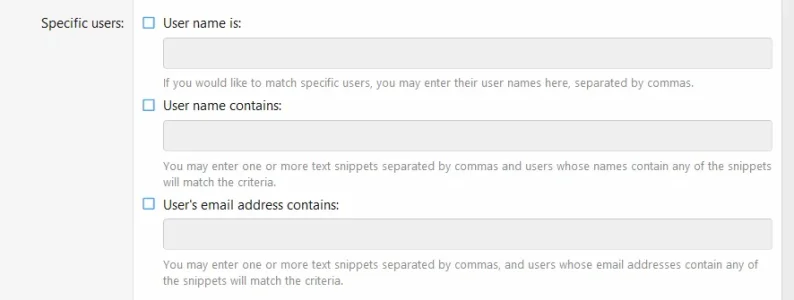
So what you can do is to have username specific forms. Only matched usernames would be able to see that form and submit the form. And if you opt-in for the poll option, it would create a thread with the results of the submitted form and attach a poll to it. But everyone who can see that node would see that created thread and poll.
Maybe the user targeting is possible. Hmmm, need to test if you can do what you want to do.
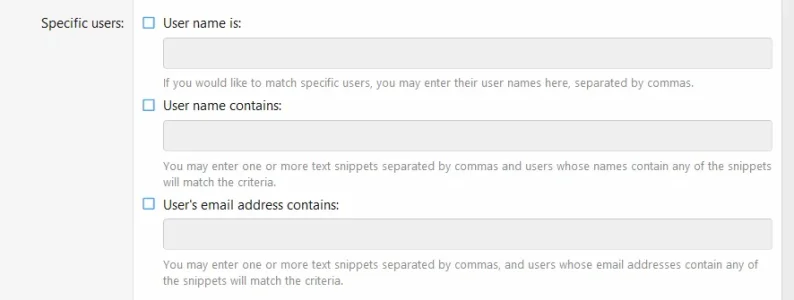
So what you can do is to have username specific forms. Only matched usernames would be able to see that form and submit the form. And if you opt-in for the poll option, it would create a thread with the results of the submitted form and attach a poll to it. But everyone who can see that node would see that created thread and poll.
Last edited:
osieorb18
Active member
Could the thread be placed such that it's invisible?Not sure if I can understand you correctly. XF allows you only to have 1 single poll for each thread. That is the core of XF. You cannot have multiple polls in one single thread, you would have to create separate threads.Not only that, what you want is user-specific polls. That means each poll is targeting one specific user. How should XF do that? How should it know which poll is for which user? That is not possible.
Maybe the user targeting is possible. Hmmm, need to test if you can do what you want to do.
View attachment 233853
So what you can do is to have username specific forms. Only matched usernames would be able to see that form and submit the form. And if you opt-in for the poll option, it would create a thread with the results of the submitted form and attach a poll to it. But everyone who can see that node would see that created thread and poll.
sbj
Well-known member
Don't understand the question.Could the thread be placed such that it's invisible?
osieorb18
Active member
For example, creating a private thread, or creating a thread in a separate forum but keeping the form as the only thing visible to the user in the main thread.Don't understand the question.
sbj
Well-known member
For example, creating a private thread, or creating a thread in a separate forum but keeping the form as the only thing visible to the user in the main thread.
This default XF core permission allows you to have nodes where people can only view threads they own (a.k.a private threads).
In the addon options you can choose:
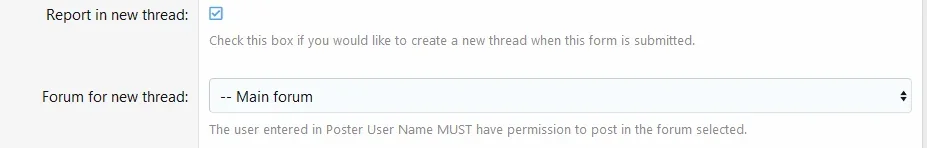
And if the target forum has that permission "no", then you have private threads.
I don't understand the second part of your sentence.
osieorb18
Active member
View attachment 233859
This default XF core permission allows you to have nodes where people can only view threads they own (a.k.a private threads).
In the addon options you can choose:
View attachment 233858
And if the target forum has that permission "no", then you have private threads.
I don't understand the second part of your sentence.
I think you answered my question.
osieorb18
Active member
Follow-up:View attachment 233859
This default XF core permission allows you to have nodes where people can only view threads they own (a.k.a private threads).
In the addon options you can choose:
View attachment 233858
And if the target forum has that permission "no", then you have private threads.
I don't understand the second part of your sentence.
If I attach a form to a thread so that a specific user can access it from that thread, what does that look like for that user in the thread, and what different options are there for said form? (i.e. Fill-in-the-blank, poll, etc.)
osieorb18
Active member
Essentially:
In a perfect world, I have a drop-down list, poll, fill-in-the-blank, or other input and then a specific chosen user accessing the thread is able to send me as the thread creator an answer to a question through that input, with customization available by user.
Example:
In a perfect world, I have a drop-down list, poll, fill-in-the-blank, or other input and then a specific chosen user accessing the thread is able to send me as the thread creator an answer to a question through that input, with customization available by user.
Example:
Code:
I create the thread "Fun Questions".
Alice accesses my thread and sees the prompt "What is your favourite colour?" and an input for an answer.
Bob accesses my thread and sees the prompt "What is your favourite food?" and an input for an answer.
Carol accesses my thread and sees the prompt "What is your favourite animal?" and an input for an answer.
...
...
Yolanda accesses my thread and sees the prompt "What is your favourite toothpaste brand?" and an input for an answer.
Each of these people answers their respective question and I get the results.sbj
Well-known member
I am writing the documentation of this addon and I am almost finished. You will be able to see each option of the addon with screenshots and what the outcome of the option is with a screenshot. Maybe then it will be more clear to you. I hope I can finish it this week.
In general, you don't attach a form to a thread. Forms exist outside of threads. In the navigation bar or from a widget you can access the forms. There people go, click on the form, fill the form out and submit it. The submission of the form can be processed in 3 ways (depends on what you choose). The submitted form results are send automatically as private conversation or as e-mail or as threads. Most people will use the threads option. There are 2 different thread options. You can set it like each submission of a form will create a new thread OR you can select a thread ID for that specific form and each result will be submitted as a reply to that one thread.
Take a look at this: https://snogssite.com/form/
You can test the system on the official site.
Technically speaking you can actually attach a form to a thread, where you replace the quick reply with a form. If you enabled the option. Here you can see how it looks like with the option disabled then enabled.
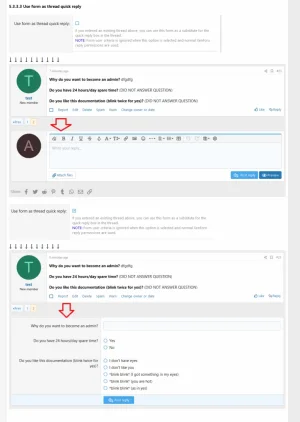
But you cannot have for different user different questions in one single thread.
In general, you don't attach a form to a thread. Forms exist outside of threads. In the navigation bar or from a widget you can access the forms. There people go, click on the form, fill the form out and submit it. The submission of the form can be processed in 3 ways (depends on what you choose). The submitted form results are send automatically as private conversation or as e-mail or as threads. Most people will use the threads option. There are 2 different thread options. You can set it like each submission of a form will create a new thread OR you can select a thread ID for that specific form and each result will be submitted as a reply to that one thread.
Take a look at this: https://snogssite.com/form/
You can test the system on the official site.
Technically speaking you can actually attach a form to a thread, where you replace the quick reply with a form. If you enabled the option. Here you can see how it looks like with the option disabled then enabled.
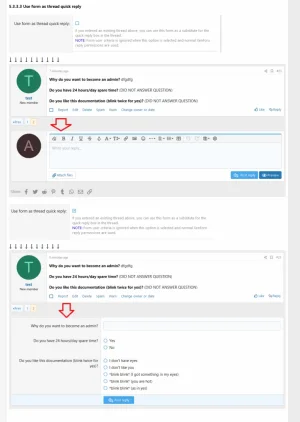
But you cannot have for different user different questions in one single thread.
osieorb18
Active member
That could potentially still work if the answers that someone submits to that thread could be made invisible to everyone else viewing that thread other than the thread creator. That's outside of the scope of this add-on, I'm guessing, but I'm also not sure if it's within the scope of normal Xenforo.I am writing the documentation of this addon and I am almost finished. You will be able to see each option of the addon with screenshots and what the outcome of the option is with a screenshot. Maybe then it will be more clear to you. I hope I can finish it this week.
In general, you don't attach a form to a thread. Forms exist outside of threads. In the navigation bar or from a widget you can access the forms. There people go, click on the form, fill the form out and submit it. The submission of the form can be processed in 3 ways (depends on what you choose). The submitted form results are send automatically as private conversation or as e-mail or as threads. Most people will use the threads option. There are 2 different thread options. You can set it like each submission of a form will create a new thread OR you can select a thread ID for that specific form and each result will be submitted as a reply to that one thread.
Take a look at this: https://snogssite.com/form/
You can test the system on the official site.
Technically speaking you can actually attach a form to a thread, where you replace the quick reply with a form. If you enabled the option. Here you can see how it looks like with the option disabled then enabled.
View attachment 233860
But you cannot have for different user different questions in one single thread.
Similar threads
- Replies
- 7
- Views
- 1K
- Replies
- 25
- Views
- 2K
- Replies
- 2
- Views
- 2K