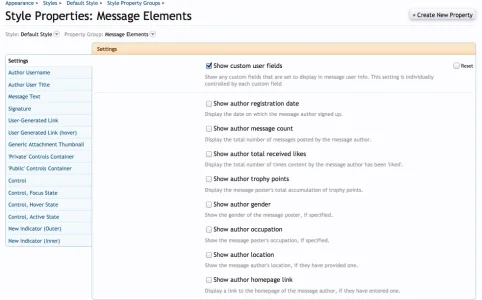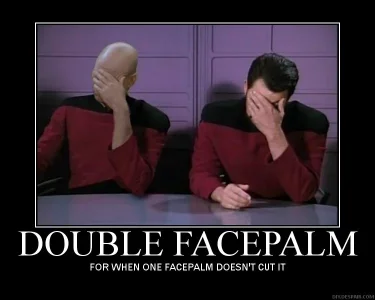0xym0r0n
Well-known member
0xym0r0n submitted a new resource:
[oxy] Gamer - Adds game cards and icons to postbit
Read more about this resource...
[oxy] Gamer - Adds game cards and icons to postbit
I made this easier for people who are uncomfortable with modifying the templates, it's now an add-on.
INSTRUCTIONS
Download and Unzip contents
Upload contents to your forum install
Go to your admincp and install the addon-oxyGamer.xml file
VOILA you have oxyGamer installed
-CHANGE IMAGES-
Upload your images to a folder or styles/OXY/Gamer
Open up admincp->appearances->templates-> oxy_gamer_games.css
FIND .psn or .xbox or .steam and replace the background url for each one....
Read more about this resource...