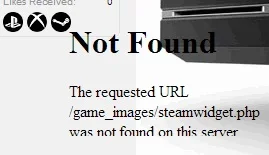Code Monkey
Well-known member
This works
Now it's off to bed.
HTML:
<xen:if hascontent="true">
<xen:require css="oxy_gamer.css" />
<div class="ConsoleContainer">
<xen:contentcheck>
<xen:if is="{$user.customFields.{$xenOptions.PSNf}} && {$xenOptions.PSN} == 1">
<a href="http://us.playstation.com/playstation/psn/visit/profiles/{$user.customFields.{$xenOptions.PSNf}}" target="_new" class="OXYgames psn"/>
<xen:if is="{$xenOptions.oxyGamePop} == 1"><span><img src="http://fp.profiles.us.playstation.com/playstation/psn/pid/{$user.customFields.{$xenOptions.PSNf}}.png" onerror="this.style.display='none';"></span>
</xen:if></a>
</xen:if>
</xen:contentcheck>
<xen:contentcheck>
<xen:if is="{$user.customFields.{$xenOptions.XBOXf}} && {$xenOptions.XBOX} == 1">
<a href="http://live.xbox.com/en-US/Profile?Gamertag={$user.customFields.{$xenOptions.XBOXf}}" target="_new" class="OXYgames xbox"/>
<xen:if is="{$xenOptions.oxyGamePop} == 1"><span><div class="xboxcontainer"><div class="left2"><embed src="http://gamercard.xbox.com/en-US/{$user.customFields.{$xenOptions.XBOXf}}.card" width="200px" height="135px"></div><div class="right2"><img src="http://avatar.xboxlive.com/avatar/{$user.customFields.{$xenOptions.XBOXf}}/avatar-body.png" width="68px" height="135px"></div></div></span>
</xen:if>
</a>
</xen:if>
</xen:contentcheck>
<xen:contentcheck>
<xen:if is="{$user.customFields.{$xenOptions.Steamf}} && {$xenOptions.Steam} == 1">
<a href="http://steamcommunity.com/id/{$user.customFields.{$xenOptions.Steamf}}" target="_new" class="OXYgames steam"/>
<xen:if is="{$xenOptions.oxyGamePop} == 1"><span><iframe src="/game_images/steamwidget.php?SteamID={$user.customFields.{$xenOptions.Steamf}}" scrolling="no" frameborder="0" height="120" width="230">{$user.customFields.{$xenOptions.Steamf}}</iframe></span>
</xen:if>
</a>
</xen:if>
</xen:contentcheck>
</div>
</xen:if>Now it's off to bed.
Last edited: