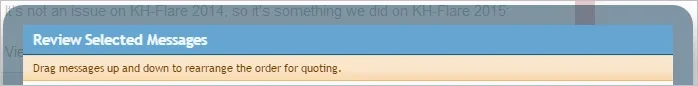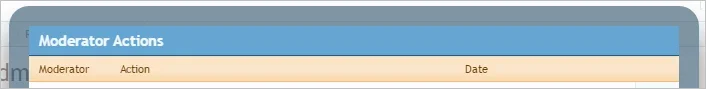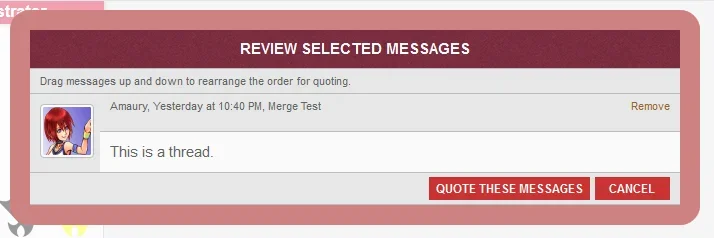How can I make some of the overlays that use the heading styling for the sub-heading use the sub-heading styling instead?
So, for example, one of the areas it's like this is the multi-quote overlay. How can I make the "Drag messages..." sub-heading be the same style as the sub-heading on the Moderation Actions overlay (Moderator, Action, Date)?
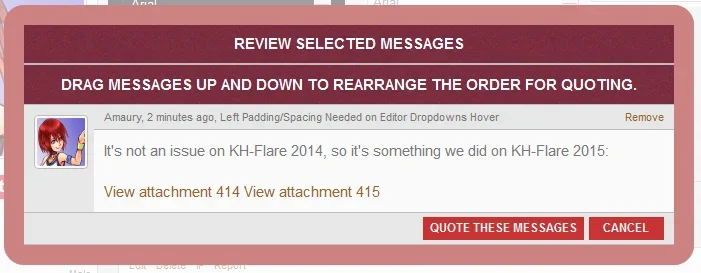
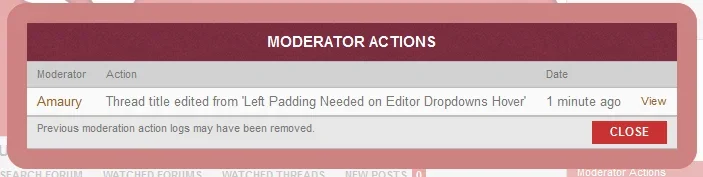
Hope this makes sense.
So, for example, one of the areas it's like this is the multi-quote overlay. How can I make the "Drag messages..." sub-heading be the same style as the sub-heading on the Moderation Actions overlay (Moderator, Action, Date)?
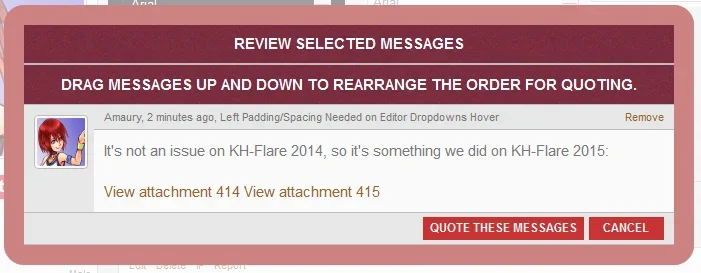
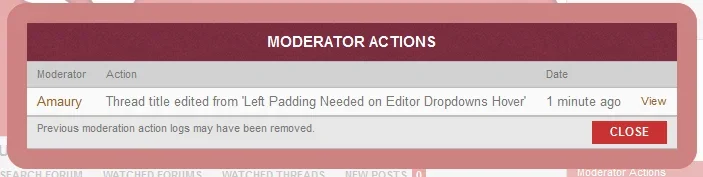
Hope this makes sense.