John
Well-known member
Why is it that more times than not when I try to use the TM to do a merge, I get this error...
...when the custom template has obviously not been edited more recently than the parent?
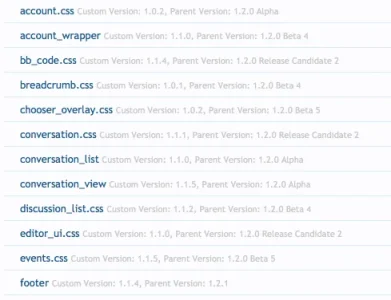
It is very frustrating.
The custom template is out of date but has been edited more recently than the parent. Merging can only be done by hand.
...when the custom template has obviously not been edited more recently than the parent?
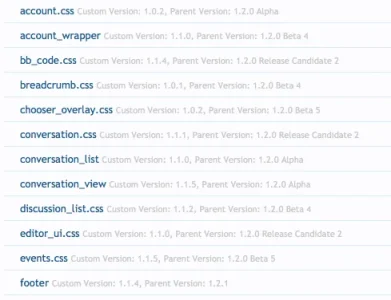
It is very frustrating.
Last edited: