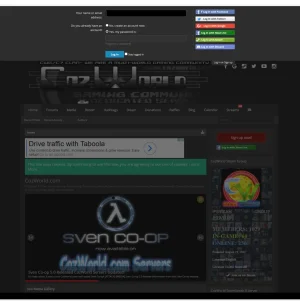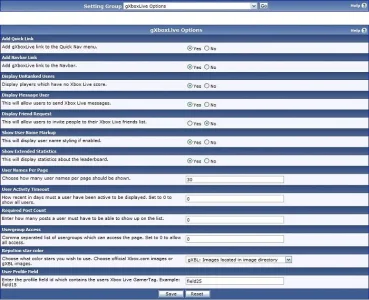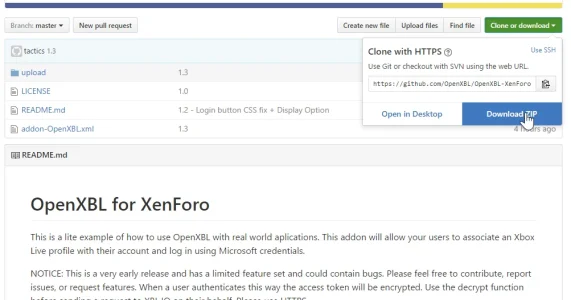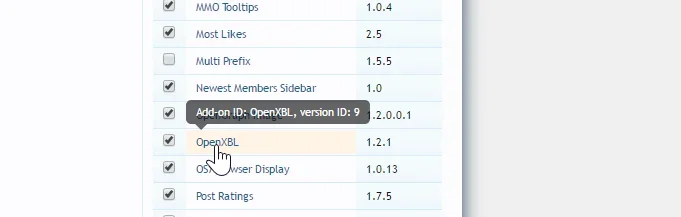TACTICS
Active member
TACTICS submitted a new resource:
OpenXBL - Xbox Live for XenForo
Read more about this resource...
OpenXBL - Xbox Live for XenForo
Allow your users to authenticate and associate their Xbox Live profile with their account. They will be able to login using this method thanks to OpenXBL - an open source Xbox Live API. How is this possible? Microsoft has a public API already it just has no documentation so you are left to your own devices when trying to make sense of it all. OpenXBL takes care of that for you and provides a quick and easy to use API that takes the mess out of figuring it out.
Features
- ...
Read more about this resource...