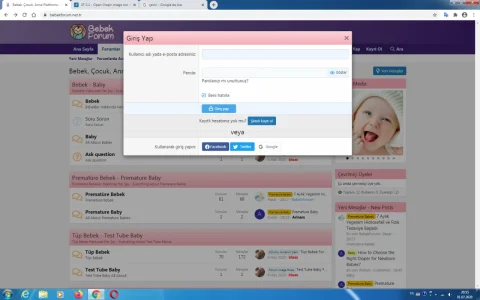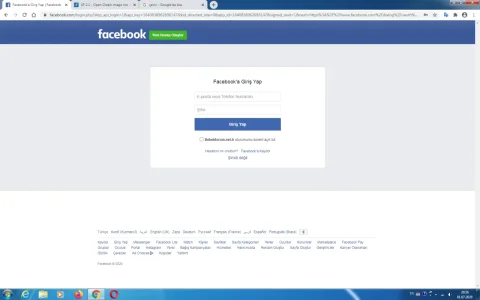By default XF will use the "Metadata Logo URL" as defined in your style properties; out of the box it has never supported using image attachments as the opengraph image.
If you aren't using an add-on to use attachments for the opengraph image and if the logo isn't showing on your FB shares then check your Style Properties to make sure a valid value is provided for the logo (
remember to check all of your styles if you are using multiple styles).
If you are using an add-on then you'll need to check with that add-on to see what might be going on. If you've manually done template edits or are using
CinVin Style Tweaks to automatically use an attachment image for the opengraph image then the most common issue is that image attachments need to be visible to guests.