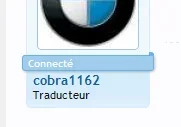-
This forum has been archived. New threads and replies may not be made. All add-ons/resources that are active should be migrated to the Resource Manager. See this thread for more information.
You are using an out of date browser. It may not display this or other websites correctly.
You should upgrade or use an alternative browser.
You should upgrade or use an alternative browser.
Online Status Indicator within Threads
- Thread starter Arik
- Start date
Arik
Well-known member
The template changed so that it could display the user's online status. Before it was only called when the user was online, hence the static text. When I updated it to change based on the user's online status, I modified the template to use the variables.
Revert/reapply the extra span tags, or apply the template I gave you above. That should sort it out for you.
Revert/reapply the extra span tags, or apply the template I gave you above. That should sort it out for you.
Arik
Well-known member
Looks like this worked for me:
<span class="userOnline"><span></span>{$userStatus.text}</span>
That works as long as you want online/offline/invisible users to share the same styling.
Arik
Well-known member
Nope it did not break anything. And it's probably not an issue with your mod here at all.
What I did was install your add-on, then used Paul's code (here) to display an indicator rather than the text, as I really don't like the text.
The text displayed perfectly, but the indicator won't display.
I'm using the Flexile style, available on this site.
Flexile isn't including the EXTRA.css template within the public.css template, hence the styling that's been added isn't showing up on your forum. I got it to work by adding the following line to the bottom of public.css:
Code:
<xen:include template="EXTRA.css" />Allan
Well-known member
- In EXTRA.css template, i add this:
Code:
.userOnline
{
font-weight: bold;
font-size: 10px;
color: @contentBackground;
background: @primaryLight url('@imagePath/xenforo/gradients/category-23px-light.png') repeat-x top;
padding: 1px 5px;
margin: -5px -5px 5px 5px;
border: 1px solid @primaryLight;
border-radius: 3px;
border-top-right-radius: 0px;
display: block;
float: right;
position: relative;
box-shadow: 1px 1px 3px rgba(0,0,0, 0.25);
margin-left: -{xen:calc '@content.padding-right + 5'}px;
}
.userOnline span
{
background-color: @primaryLight;
border-top-right-radius: 3px;
position: absolute;
top: -4px;
right: -1px;
width: 5px;
height: 4px;
}- And message_user_online template, add this:
Code:
<span class="userOnline"><span class="firstSpan"></span><span class="secondSpan"></span>{$userStatus.text}</span>But there are a little problem:
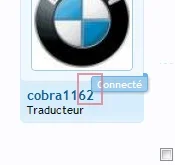
Change the .userOnline margin to -8px -5px 5px 5px;But there are a little problem:
CyberAP
Well-known member
To be honest this is how it is meant to be...
Peggy
in memoriam 2016
oooooohhhh ok I will reinstall this then and see if it works. Thanks!Flexile isn't including the EXTRA.css template within the public.css template, hence the styling that's been added isn't showing up on your forum. I got it to work by adding the following line to the bottom of public.css:
Code:<xen:include template="EXTRA.css" />
Allan
Well-known member
That's because the full width span is pushing the username down.yes, but, with long ribbon, no problem, only with classic ribbon
Arik
Well-known member
Nice work Arik, I look forward to trying out the new functionality.
The only discrepancy I can see is if an Administrator sets themselves to hidden then Moderators see them as offline.
This is in contradiction to the normal forum view where Administrators show as online to Moderators.
I've hard coded the rules into the code. As I was doing that, however, I ran across a permission setting to allow moderators to see whose online (haven't played much with moderator rules). Future versions of the hack will follow this setting to provide consistency with the rest of the software, in lieu of static rules.
To update, all you need to do is replace Asp_OnlineStatus_Plugin_Plugin. None of the XML files (or version numbers) were altered.
Shaun Mason
Active member
Is that windows hosting? Regardless, looks like you need to change the permissions on the Plugin.php file so the webserver can see it.
It ended up being compression, not permissions.
kingston
Well-known member
Great stuff, thanks Arik.
Works perfectly now
it shows all my users always online.
i am just doing the green dot. i added the two pieces brogan mentioned. any ideas?
Peggy
in memoriam 2016
Mine's doing the same thing, post above. Waiting for a fix as well.it shows all my users always online.
i am just doing the green dot. i added the two pieces brogan mentioned. any ideas?
Similar threads
- Question
- Replies
- 1
- Views
- 375
- Replies
- 1
- Views
- 279
- Replies
- 1
- Views
- 601
- Replies
- 9
- Views
- 2K
B