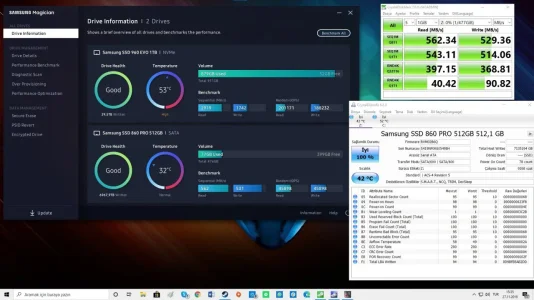Recep Baltaş
Well-known member
We are about to start using our new server with 2 x 1TB NVMe SSDs.
Our WordPress and XenForo on the same server, same SSD.
Should we keep using it as is with the second SSD for caching or should we seperate WordPress and Xenforo Databases to each SSDs.
Our WordPress and XenForo on the same server, same SSD.
Should we keep using it as is with the second SSD for caching or should we seperate WordPress and Xenforo Databases to each SSDs.