You are using an out of date browser. It may not display this or other websites correctly.
You should upgrade or use an alternative browser.
You should upgrade or use an alternative browser.
Nodes As Tabs 1.5.1
No permission to download
- Thread starter Jake Bunce
- Start date
woody
Well-known member
Question: Advanced Search
Am I missing a setting somewhere? When I select Advanced Search on my forum, NONE of the forums positioned under the Tabs appear in the "Search in Forums" list...doesn't matter if I begin the search from the home page, from the tab, or from those individual forums.
I am running Enhanced Search, and am current on both XF and ES installs.
Am I missing a setting somewhere? When I select Advanced Search on my forum, NONE of the forums positioned under the Tabs appear in the "Search in Forums" list...doesn't matter if I begin the search from the home page, from the tab, or from those individual forums.
I am running Enhanced Search, and am current on both XF and ES installs.
woody
Well-known member
I don't know. I DO know that every forum section not part of the "nodes as tabs" structure is visible in advanced search. I DO know that I've disabled every other addon, re-enabled Nodes as Tabs, and the issue persists.You sure this is a nodes as tabs question? I am having a hard time following it as one.
Nodes as Tabs is the obvious common denominator.
EQnoble
Well-known member
Well nodes as tabs doesn't really add searchable content or content at all for that matter.
It really just allows you to easily add tabs using one of the node types so I wonder how it could actually interfere with searching is all.
So that I can understand this better, if you disable all addons the sections that are missing in your enhanced search are now showing up?
It really just allows you to easily add tabs using one of the node types so I wonder how it could actually interfere with searching is all.
So that I can understand this better, if you disable all addons the sections that are missing in your enhanced search are now showing up?
woody
Well-known member
I disabled ALL plugins. Re-enabled only Nodes for Tabs. None of the forums assigned to Nodes appeared in Advanced Search. I did not re-enable ES for the test.
I have since re-enabled all necessary plugins. There are 3000 users on the forum right now, it's a challenge to disable key features for an extended time.
I have since re-enabled all necessary plugins. There are 3000 users on the forum right now, it's a challenge to disable key features for an extended time.
EQnoble
Well-known member
Probably better for @Jake Bunce to tell you how it should work because I am probably misunderstanding the problem having no experience with ES and NAT on an installation.
Jake Bunce
Well-known member
Question: Advanced Search
Am I missing a setting somewhere? When I select Advanced Search on my forum, NONE of the forums positioned under the Tabs appear in the "Search in Forums" list...doesn't matter if I begin the search from the home page, from the tab, or from those individual forums.
I am running Enhanced Search, and am current on both XF and ES installs.
The typical use case with this addon is to disable Display in the node list for node tabs. A side effect of disabling that option is that the node gets hidden from the list of nodes on the search page.
That is a default option in XenForo so it's not technically a problem with this addon. I suppose I could add another configurable option to hide nodes from the list on the homepage only. That would more precisely match the needs of the typical use case.
It's worth noting that this issue has never come up before. I didn't even realize that side effect until you posted here. This hasn't been a bother to anyone until now so I hesitate to add yet another checkbox just for this.
woody
Well-known member
It's worth noting that this issue has never come up before. I didn't even realize that side effect until you posted here. This hasn't been a bother to anyone until now so I hesitate to add yet another checkbox just for this.
Considering my forum has 10k users logon monthly and nearly 10m posts, I'm also surprised it hasn't been noted over almost 2 years of using XF. I'm likewise surprised no one else here has caught it. In my case, I actually have more forums under the Nodes than I do on the main pages (clubhouses and classifieds are the biggest)
At least I'm not completely insane then
clackey
Active member
Enable this:
Admin CP -> Home -> Options -> Node & Forum List -> Create Pages for Categories
Otherwise top level categories as tabs don't link properly.
Sorry for the delay on this but another user reminded me about this as it dropped off my radar for a while. I do have the "Create Pages for Categories" set. To clarify a bit more, neither the the forum title nor thread title displays in forums within the Home Tab #1. I have two sites both using Nodes as Tabs and both with the same issue. Some links below as examples
Home Tab #1 = No Thread Title
http://www.phantompilots.com/threads/two-p3a-flying-together.66962/
http://www.3drpilots.com/threads/gimbal-issues-after-crash.4297/
Home Tab #1 = No Forum Title
http://www.3drpilots.com/forums/solo-help.5/
http://www.phantompilots.com/forums/standard-4k-discussion.101/
Any other Home Tab = Thread Title and Forum Title Displays Fine
http://www.phantompilots.com/threads/new-to-drones.66970/
http://www.phantompilots.com/forums/phantom-2-vision-discussion.27/
http://www.3drpilots.com/forums/iris-discussion.7/
http://www.3drpilots.com/threads/just-purchased-an-iris.3754/
Maybe this this this an issue with my audentio theme?
Jake Bunce
Well-known member
Sorry for the delay on this but another user reminded me about this as it dropped off my radar for a while. I do have the "Create Pages for Categories" set. To clarify a bit more, neither the the forum title nor thread title displays in forums within the Home Tab #1. I have two sites both using Nodes as Tabs and both with the same issue. Some links below as examples
Home Tab #1 = No Thread Title
http://www.phantompilots.com/threads/two-p3a-flying-together.66962/
http://www.3drpilots.com/threads/gimbal-issues-after-crash.4297/
Home Tab #1 = No Forum Title
http://www.3drpilots.com/forums/solo-help.5/
http://www.phantompilots.com/forums/standard-4k-discussion.101/
Any other Home Tab = Thread Title and Forum Title Displays Fine
http://www.phantompilots.com/threads/new-to-drones.66970/
http://www.phantompilots.com/forums/phantom-2-vision-discussion.27/
http://www.3drpilots.com/forums/iris-discussion.7/
http://www.3drpilots.com/threads/just-purchased-an-iris.3754/
Maybe this this this an issue with my audentio theme?
You are referring to the breadcrumbs, right?
My first guess is that this is a style problem. Please try it on a default style. If that fixes it then try reverting related templates in your custom style including:
Admin CP -> Appearance -> Templates -> breadcrumb
Claudio
Well-known member
Hi Jake
I'm trying to use variables on the links like http://www.forum.com/forum/search/member?user_id={$visitor.user_id}&content=post
Can variables be set on the links?
I'm trying to use variables on the links like http://www.forum.com/forum/search/member?user_id={$visitor.user_id}&content=post
Can variables be set on the links?
EQnoble
Well-known member
Are you trying to do this for the tablinks (the links within the tab menu)?
First create a new template (either in the style you want it to show up in or even better in the master style)
name it something like:
Then under applications -> node tree find the node whose tab you wish to contain this link and enter the name of the custom template in the 'Links Template' field like so:
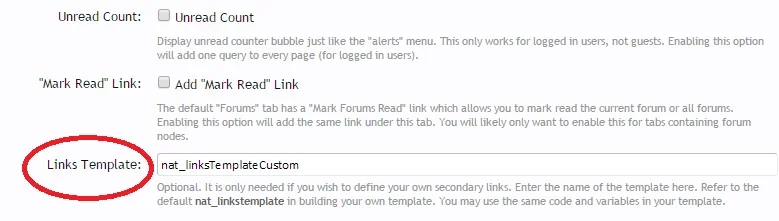
First create a new template (either in the style you want it to show up in or even better in the master style)
name it something like:
nat_linksTemplateCustom
populate the template with the following: (taken from the default nat_linkstemplate and modified)
HTML:
<ul class="secondaryContent blockLinksList">
<xen:if is="{$nodeTab.nat_markread} AND {$visitor.user_id} AND {$selected}">
<li><a href="{xen:link 'forums/-/mark-read', $forum, 'date={$serverTime}'}" class="OverlayTrigger">{xen:phrase mark_forums_read}</a></li>
</xen:if>
<li><a href="{xen:link '/search/member?user_id={$visitor.user_id}&content=post'}">Search for {$visitor.username}</a></li>
{xen:raw $childLinks}
</ul>Then under applications -> node tree find the node whose tab you wish to contain this link and enter the name of the custom template in the 'Links Template' field like so:
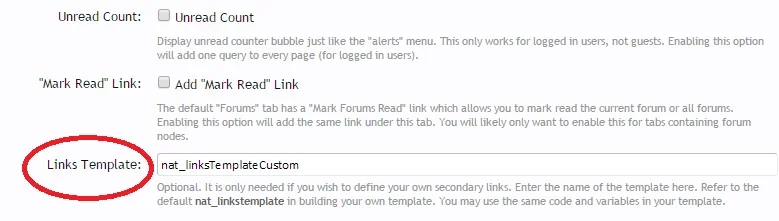
Mouth
Well-known member
I'm struggling to get the 'Assign To Existing Tab' on a node working.
I have a link forum node 'ABC' that is set for 'Create New Tab', 'Depth Of Child Links' = 1, and 'Enable Popup Menu' is ticked. It appears on my top nav fine.
When I look at my page source, it's HTML is <li class="navTab nodetab184 ">
I then create a 2nd link forum node, set its 'Assign To Existing Tab' = nodetab184
I know it also says "This only controls the tab selection. It will not automatically add a link to the specified tab, nor do you get any of the above options like when you create a new tab. The link must be added to the tab manually (usually a template edit)."
.... but I don't know what to do here next? Which template, and what code would I put in the template?
I want my ABC tab to have a hover-over pop-up menu options.
I have a link forum node 'ABC' that is set for 'Create New Tab', 'Depth Of Child Links' = 1, and 'Enable Popup Menu' is ticked. It appears on my top nav fine.
When I look at my page source, it's HTML is <li class="navTab nodetab184 ">
I then create a 2nd link forum node, set its 'Assign To Existing Tab' = nodetab184
I know it also says "This only controls the tab selection. It will not automatically add a link to the specified tab, nor do you get any of the above options like when you create a new tab. The link must be added to the tab manually (usually a template edit)."
.... but I don't know what to do here next? Which template, and what code would I put in the template?
I want my ABC tab to have a hover-over pop-up menu options.
Jake Bunce
Well-known member
I'm struggling to get the 'Assign To Existing Tab' on a node working.
I have a link forum node 'ABC' that is set for 'Create New Tab', 'Depth Of Child Links' = 1, and 'Enable Popup Menu' is ticked. It appears on my top nav fine.
When I look at my page source, it's HTML is <li class="navTab nodetab184 ">
I then create a 2nd link forum node, set its 'Assign To Existing Tab' = nodetab184
I know it also says "This only controls the tab selection. It will not automatically add a link to the specified tab, nor do you get any of the above options like when you create a new tab. The link must be added to the tab manually (usually a template edit)."
.... but I don't know what to do here next? Which template, and what code would I put in the template?
I want my ABC tab to have a hover-over pop-up menu options.
Edit node 184 and setup the Links Template option. The description of that option has instructions. It will have you create a new template to manually specify secondary nav links (which are also used in the popup menu) for that node tab.
Mouth
Well-known member
Thanks. So that's hardcoding the secondary links in my 'ABC' node as tab primary navigation. I see what I need to do now.Edit node 184 and setup the Links Template option. The description of that option has instructions. It will have you create a new template to manually specify secondary nav links (which are also used in the popup menu) for that node tab.
What then is the 'Assign To Existing Tab' option for? Seems I don't understand the purpose/usage of this.
Jake Bunce
Well-known member
What then is the 'Assign To Existing Tab' option for? Seems I don't understand the purpose/usage of this.
It is for assigning nodes to non-node tabs. For example, you could assign a page node to the "members" tab so that the Members tab becomes selected when you view that page node.
clackey
Active member
You are referring to the breadcrumbs, right?
My first guess is that this is a style problem. Please try it on a default style. If that fixes it then try reverting related templates in your custom style including:
Admin CP -> Appearance -> Templates -> breadcrumb
No, not breadcrumbs. Looks like it is the h1 tag for the thread/forum titles. I'll contact the theme author and see if they can look into it.
D
Deleted member 122910
Guest
i've set a node category to display as a tab and enabled Add "Mark Read" Link, but the link isn't displayed in the sub-menus
see here: https://www.libertaire.net/ (node is "Ressources")
see here: https://www.libertaire.net/ (node is "Ressources")
Jake Bunce
Well-known member
i've set a node category to display as a tab and enabled Add "Mark Read" Link, but the link isn't displayed in the sub-menus
see here: https://www.libertaire.net/ (node is "Ressources")
This addon only shows the "mark read" link when the tab is selected (not in the popup menu). I found this to be what people wanted in most cases.
You can change this by using the Links Template option to specify a custom template which shows that link always. Basically remove the red piece from nat_linkstemplate (or from your custom template that you base on this template):
Rich (BB code):
<ul class="secondaryContent blockLinksList">
<xen:if is="{$nodeTab.nat_markread} AND {$visitor.user_id} AND {$selected}">
<li><a href="{xen:link 'forums/-/mark-read', $forum, 'date={$serverTime}'}" class="OverlayTrigger">{xen:phrase mark_forums_read}</a></li>
</xen:if>
<xen:comment>THESE ARE EXAMPLES OF HARD-CODED SECONDARY LINKS</xen:comment>
<xen:comment>
<li><a href="{xen:link 'url1'}">Text1</a></li>
<li><a href="{xen:link 'url2'}">Text2</a></li>
</xen:comment>
{xen:raw $childLinks}
</ul>Similar threads
- Replies
- 27
- Views
- 431
- Replies
- 1
- Views
- 28