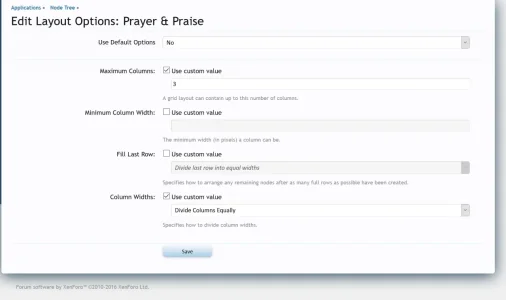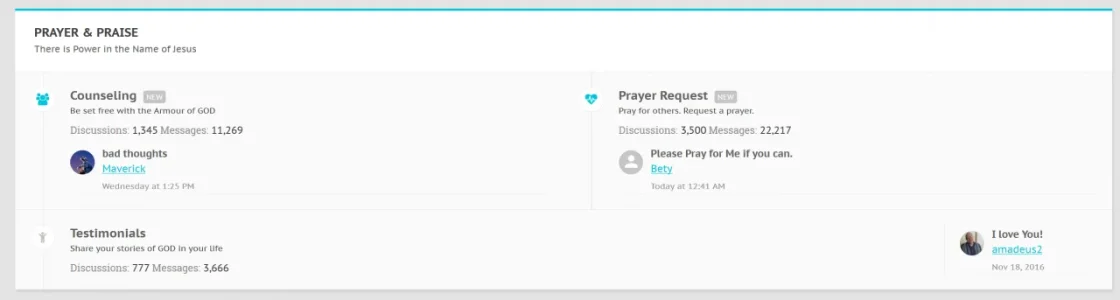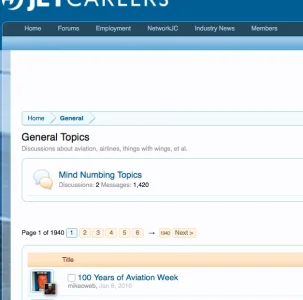Thank you for replying, while I love Nodes as Tabs, I decided not to use it as it was causing too many problems.
I didn't think there was a way to get third-level links into a flyout menu, I've tried several methods already with no success, but I thought I'd ask anyway.
I don't believe that the ability to close the sidebar is a custom feature, but it could be I suppose.
It is a feature I need though, as my forum is not full-width so it can get a bit cramped.
I do experience the same problem when I switch to the default style.
As with the sidebar issue, the drop-down issue persisted when using the default style.
As I said, it was working when I quit for the evening, but the next morning it wasn't. I hadn't touched anything in the interim, so I'm not sure what was causing it.
I turned off all other add-ons as well, which, as you may have guessed, had no effect.
the url is
https://community.toulaboula.com/ but as I said, I finally decided to just turn off Nodes as Tabs and use a paid add-on with less functionality.