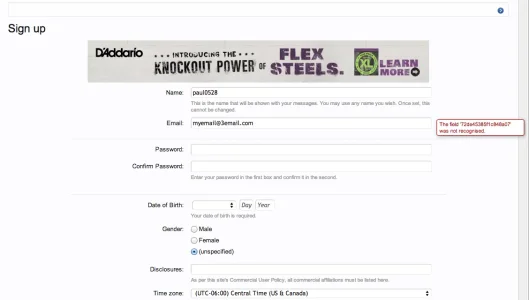kontrabass
Well-known member
Hi guys,
Since midnight last night nobody can log in. Upon login attempt, we're just routed back to the originating page, not logged in... Any ideas where to start troubleshooting?? Nothing was installed or updated at all. Resetting browser cookies has no effect.
Since midnight last night nobody can log in. Upon login attempt, we're just routed back to the originating page, not logged in... Any ideas where to start troubleshooting?? Nothing was installed or updated at all. Resetting browser cookies has no effect.