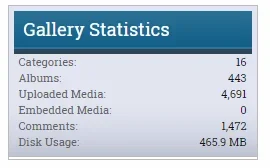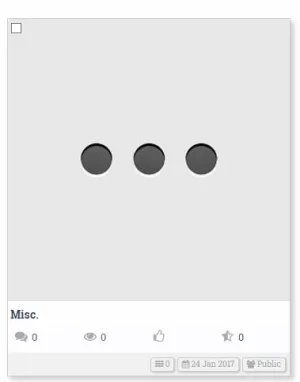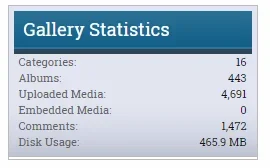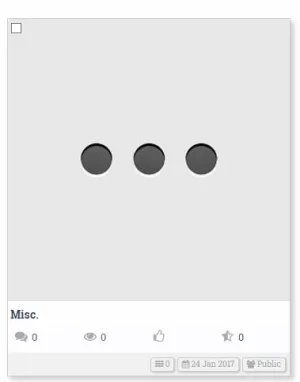I'm so ******* ****** right now! How can I even begin to fix this????
Step 1 is to remain calm and lose the bad language.
The next thing to do is actually check whether the albums really are empty. Based on the URL you gave me a few days ago, I can see that a lot of them are on the first few pages, but it doesn't seem as though they all are.
They will all currently appear empty because you haven't run the various rebuilds in Admin CP > Applications > Gallery Rebuilds. Specifically, you want to rebuild Album Thumbnails and rebuild the album counts.
That will help you identify the albums which are actually empty.
Now you need to correlate that against the original PhotoPost Pro install, if possible. If the empty albums were empty in PhotoPost Pro then they will have been imported as empty in XFMG.
I've just spotted a situation in the code whereby an empty album would be imported with today's date (today being the date you did the import). This is because of the fact that PhotoPost Pro doesn't keep a creation/update date for their albums, so we try to infer the album date by the contents within it. What this means, is, the albums which were always empty in PhotoPost Pro over the many years, will have been effectively pushed to the top of the list.
As an example, on the first page there is an album named "Christmas2010" so this potentially proves my point that this is a very old album, which we've imported with a more recent date, but has in fact always be empty.
So to break that down:
- Perform the necessary rebuilds so that the counts and thumbnails display.
- Check the empty albums against PhotoPost Pro - have they always been empty?
- Delete any albums which are supposed to be empty.
If my suspicion is correct then I can advise a query to use to delete the empty albums which were imported as a result of this situation.