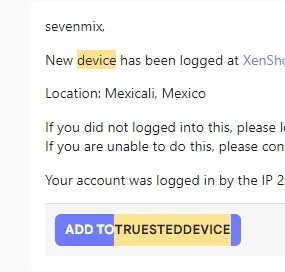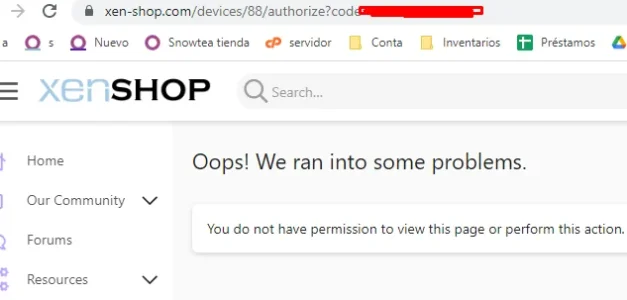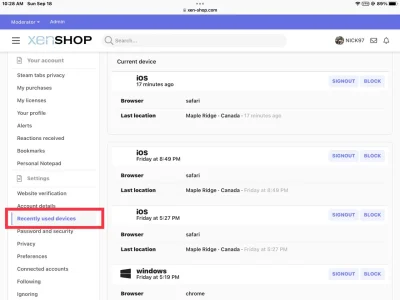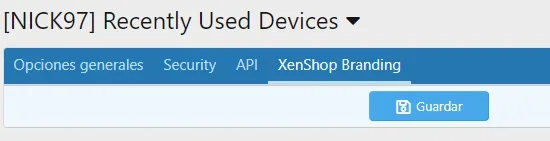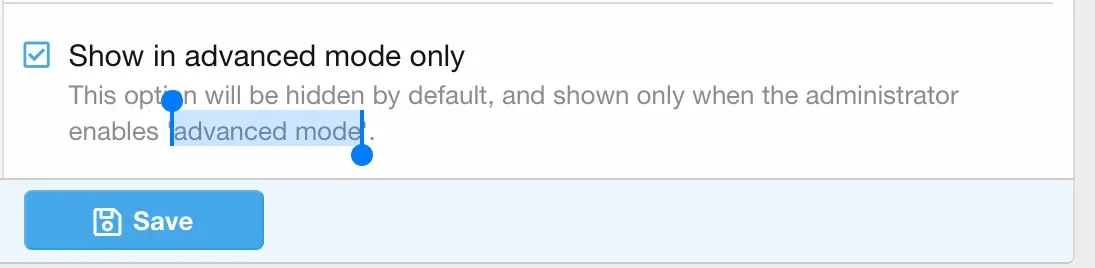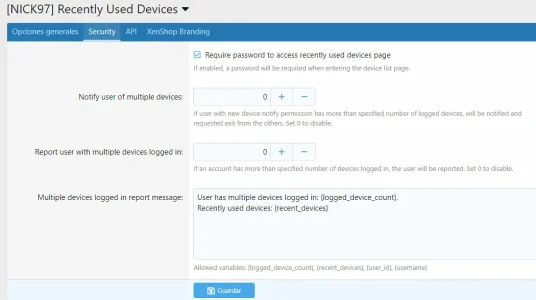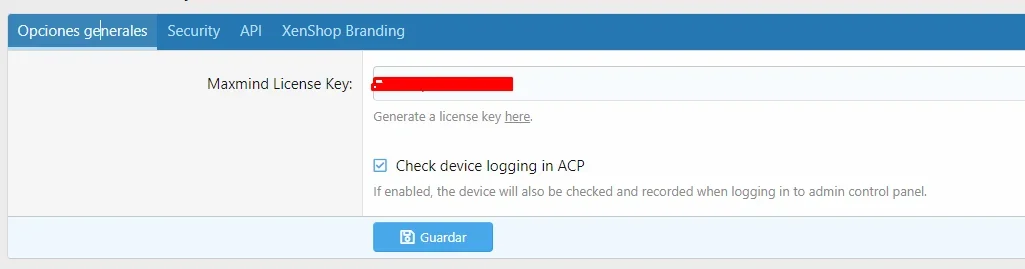GameNet
Active member
GameNet submitted a new resource:
[NICK97] Recently Used Device - XF2 - Manage owned deivces in account settings for xenforo 2.x
Read more about this resource...
[NICK97] Recently Used Device - XF2 - Manage owned deivces in account settings for xenforo 2.x
View attachment 273036
Info(s):
If you wanted to remote logout devices or blocked devices in xenforo 2.x. Now you can with this addon. It’s will include remote logout devices, blocked devices, email notification and current devices banner.
Key Feature(s):
- Remote Logout or Blocked Devices
- Unblock Devices or Blocked Devices
- Email notifications when a new device has login
- Option to require users to use a password when visiting log...
Read more about this resource...