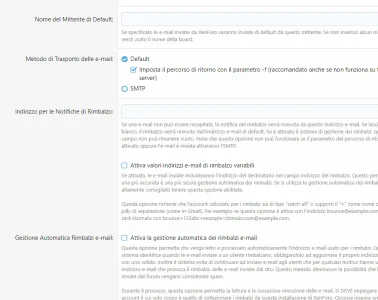You are using an out of date browser. It may not display this or other websites correctly.
You should upgrade or use an alternative browser.
You should upgrade or use an alternative browser.
XF 2.0 New registration don't work
- Thread starter interforo
- Start date
Ozzy47
Well-known member
If you have the option set to email confirmation and no emails are in your inbox or spam folder, have a read here, Troubleshooting Email
Martok
Well-known member
I'm guessing that in 6 minutes you probably haven't read the entirety of the guide that you were linked to.Yes I have those options but emails don't come to members trying to register
There are sections in that (linked on the main page) that you need to refer to if emails aren't being received by some members or if emails aren't being received by anyone at all. It's likely that something in there will apply to your setup.
interforo
Active member
I am sorry but I don't see what you are referring too.I'm guessing that in 6 minutes you probably haven't read the entirety of the guide that you were linked to.
There are sections in that (linked on the main page) that you need to refer to if emails aren't being received by some members or if emails aren't being received by anyone at all. It's likely that something in there will apply to your setup.
And I am using xenforo 2 while the guide is for 1.0, 1.1, 1.2, 1.3, 1.4, 1.5
Ozzy47
Well-known member
I am sorry but I don't see what you are referring too.
And I am using xenforo 2 while the guide is for 1.0, 1.1, 1.2, 1.3, 1.4, 1.5
The same concept applies.
Martok
Well-known member
It's here at the bottom of the resource that was linked to:I am sorry but I don't see what you are referring too.
And I am using xenforo 2 while the guide is for 1.0, 1.1, 1.2, 1.3, 1.4, 1.5
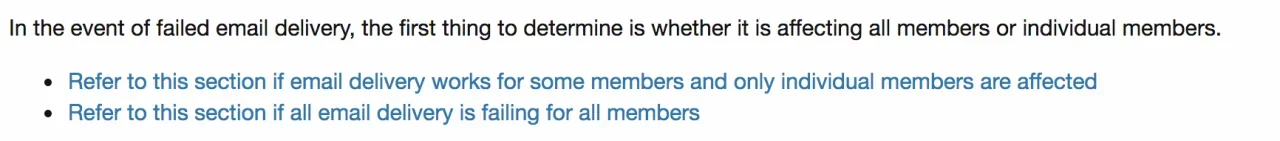
Here are those links:
https://xenforo.com/community/resources/email-troubleshooting-guide.5086/update?update=18727
https://xenforo.com/community/resources/email-troubleshooting-guide.5086/update?update=18728
As @ozzy47 said, the guide still applies to XenForo 2.
interforo
Active member
you know that links that lets you see log errors of your forumWhat log errors?
ŽivaAkcija
Well-known member
why you use email confirmation?
i never use that!
i never use that!
interforo
Active member
do you use manual confirmation?why you use email confirmation?
i never use that!
ŽivaAkcija
Well-known member
nope i never use any of this option, just register and thats all
Ozzy47
Well-known member
you know that links that lets you see log errors of your forum
Okay, then go through the rest of the troubleshooting guide, there does not have to be errors for a issue.
Martok
Well-known member
Spamfest.nope i never use any of this option, just register and thats all
I think most people here would recommend using email confirmation as it will help in reducing spam registrations.
If you're not seeing any errors in the logs in the ACP, then it explains this in the resource:
No ACP Server Error Log Entries
If there are no errors, this means XenForo has successfully processed the emails, handed them off to the server and they have been accepted.
From that point on, XenForo is no longer involved so the server mail log (typically in /var/log/maillog or similar) would have to be checked to determine whether the emails are being successfully sent. If root access is not available (typically with shared hosting), contact your host.
If there are entries in the server mail log related to failures, the sysadmin or host would have to investigate the cause; it could be due to firewall or blocked port issues, network connectivity, etc.
If the server mail log shows the emails as successfully delivered, the emails could be being flagged as spam. The domain can be whitelisted or set as a trusted domain in the recipient's email application to prevent that. There is also this guide which includes some steps to take to attempt to prevent it happening: https://xenforo.com/community/resources/dealing-with-spam-filters.366/
Martok
Well-known member
Check Logs > Server Error Logs to see if there are any errors in there. If there aren't, then either there never were any or you have deleted them. If you have deleted them, you will need to try sending emails again to see if more errors appear. Either way, the guide tells you what to do whether or not there are errors in the server error log.
Similar threads
- Question
- Replies
- 5
- Views
- 78
- Replies
- 9
- Views
- 63
- Replies
- 4
- Views
- 66
- Replies
- 5
- Views
- 68