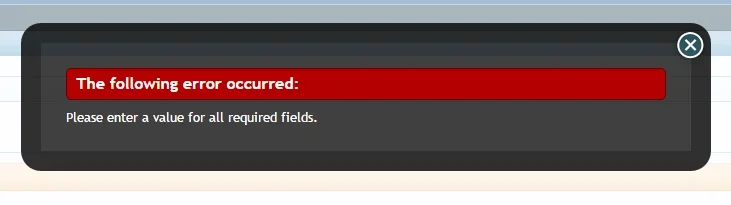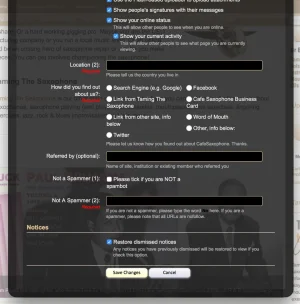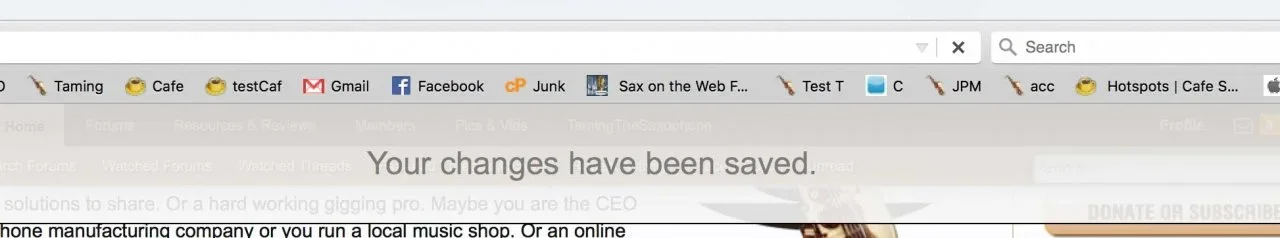Mr Lucky
Well-known member
This does appear to be a bug as I can't imagine why it would be expected.
After creating a custom user field that to be displayed in preferences, and options required and on registration, users who were already registered (and hence did not have the field filled, could not reset notices from via the link in their preferences.
If I made the filed not required, or in another location other than preferences or filled in the field with text, then notes could be reset by the user.
After creating a custom user field that to be displayed in preferences, and options required and on registration, users who were already registered (and hence did not have the field filled, could not reset notices from via the link in their preferences.
If I made the filed not required, or in another location other than preferences or filled in the field with text, then notes could be reset by the user.