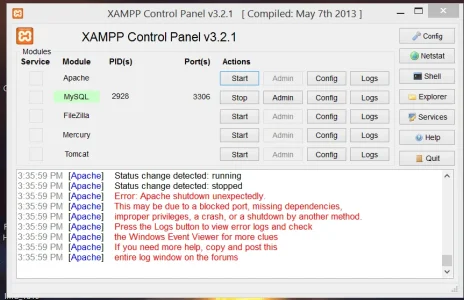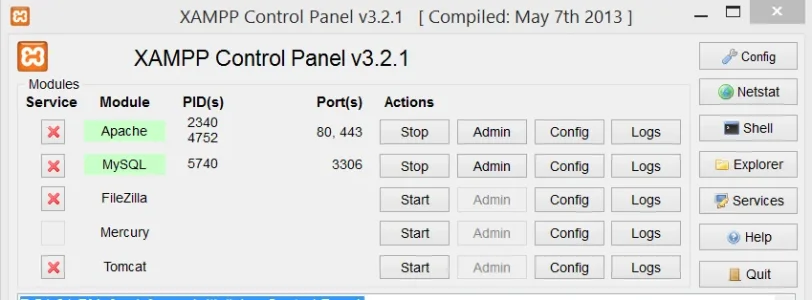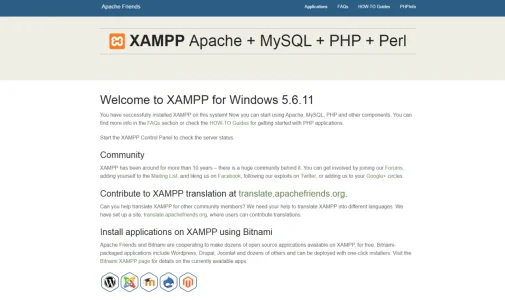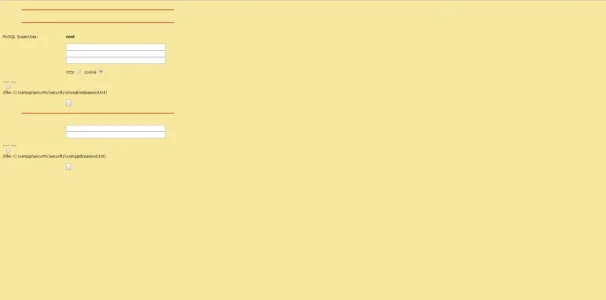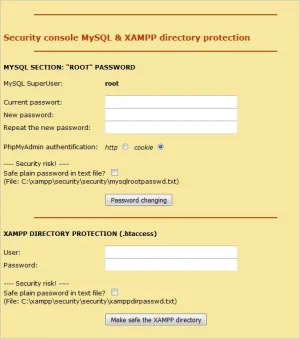T Money
Active member
Hi all,
Newbie here and need some help.
I just purchased Xenforo 1.5 version. I followed instructions from Brogan and successfully downloaded XAMPP (Windows 8). After installing XAMPP, I started MySQL just fine, but Apache is not starting for some reason. I click it but it gives me the error, and I cannot get into the "Admin". I'd appreciate some help please.
3:25:41 PM [main] Initializing Control Panel
3:25:41 PM [main] Windows Version: Windows 8 Enterprise 64-bit
3:25:41 PM [main] XAMPP Version: 5.6.11
3:25:41 PM [main] Control Panel Version: 3.2.1 [ Compiled: May 7th 2013 ]
3:25:41 PM [main] You are not running with administrator rights! This will work for
3:25:41 PM [main] most application stuff but whenever you do something with services
3:25:41 PM [main] there will be a security dialogue or things will break! So think
3:25:41 PM [main] about running this application with administrator rights!
3:25:41 PM [main] XAMPP Installation Directory: "c:\xampp\"
3:25:41 PM [main] Checking for prerequisites
3:26:39 PM [main] All prerequisites found
3:26:39 PM [main] Initializing Modules
3:26:39 PM [Apache] Problem detected!
3:26:39 PM [Apache] Port 80 in use by "Unable to open process" with PID 5536!
3:26:39 PM [Apache] Apache WILL NOT start without the configured ports free!
3:26:39 PM [Apache] You need to uninstall/disable/reconfigure the blocking application
3:26:39 PM [Apache] or reconfigure Apache and the Control Panel to listen on a different port
3:26:39 PM [Apache] Problem detected!
3:26:39 PM [Apache] Port 443 in use by "Unable to open process" with PID 5536!
3:26:39 PM [Apache] Apache WILL NOT start without the configured ports free!
3:26:39 PM [Apache] You need to uninstall/disable/reconfigure the blocking application
3:26:39 PM [Apache] or reconfigure Apache and the Control Panel to listen on a different port
3:26:39 PM [main] Starting Check-Timer
3:26:39 PM [main] Control Panel Ready
3:30:06 PM [Apache] Problem detected!
3:30:06 PM [Apache] Port 80 in use by "Unable to open process" with PID 5536!
3:30:06 PM [Apache] Apache WILL NOT start without the configured ports free!
3:30:06 PM [Apache] You need to uninstall/disable/reconfigure the blocking application
3:30:06 PM [Apache] or reconfigure Apache and the Control Panel to listen on a different port
3:30:06 PM [Apache] Problem detected!
3:30:06 PM [Apache] Port 443 in use by "Unable to open process" with PID 5536!
3:30:06 PM [Apache] Apache WILL NOT start without the configured ports free!
3:30:06 PM [Apache] You need to uninstall/disable/reconfigure the blocking application
3:30:06 PM [Apache] or reconfigure Apache and the Control Panel to listen on a different port
3:30:06 PM [Apache] Attempting to start Apache app...
3:30:07 PM [Apache] Status change detected: running
3:30:07 PM [Apache] Status change detected: stopped
3:30:07 PM [Apache] Error: Apache shutdown unexpectedly.
3:30:07 PM [Apache] This may be due to a blocked port, missing dependencies,
3:30:07 PM [Apache] improper privileges, a crash, or a shutdown by another method.
3:30:07 PM [Apache] Press the Logs button to view error logs and check
3:30:07 PM [Apache] the Windows Event Viewer for more clues
3:30:07 PM [Apache] If you need more help, copy and post this
3:30:07 PM [Apache] entire log window on the forums
3:30:15 PM [mysql] Attempting to start MySQL app...
3:30:15 PM [mysql] Status change detected: running
3:30:21 PM [Apache] Problem detected!
3:30:21 PM [Apache] Port 80 in use by "Unable to open process" with PID 5536!
3:30:21 PM [Apache] Apache WILL NOT start without the configured ports free!
3:30:21 PM [Apache] You need to uninstall/disable/reconfigure the blocking application
3:30:21 PM [Apache] or reconfigure Apache and the Control Panel to listen on a different port
3:30:21 PM [Apache] Problem detected!
3:30:21 PM [Apache] Port 443 in use by "Unable to open process" with PID 5536!
3:30:21 PM [Apache] Apache WILL NOT start without the configured ports free!
3:30:21 PM [Apache] You need to uninstall/disable/reconfigure the blocking application
3:30:21 PM [Apache] or reconfigure Apache and the Control Panel to listen on a different port
3:30:21 PM [Apache] Attempting to start Apache app...
3:30:21 PM [Apache] Status change detected: running
3:30:22 PM [Apache] Status change detected: stopped
3:30:22 PM [Apache] Error: Apache shutdown unexpectedly.
3:30:22 PM [Apache] This may be due to a blocked port, missing dependencies,
3:30:22 PM [Apache] improper privileges, a crash, or a shutdown by another method.
3:30:22 PM [Apache] Press the Logs button to view error logs and check
3:30:22 PM [Apache] the Windows Event Viewer for more clues
3:30:22 PM [Apache] If you need more help, copy and post this
3:30:22 PM [Apache] entire log window on the forums
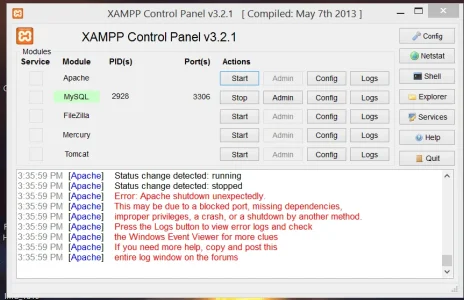
Newbie here and need some help.
I just purchased Xenforo 1.5 version. I followed instructions from Brogan and successfully downloaded XAMPP (Windows 8). After installing XAMPP, I started MySQL just fine, but Apache is not starting for some reason. I click it but it gives me the error, and I cannot get into the "Admin". I'd appreciate some help please.
3:25:41 PM [main] Initializing Control Panel
3:25:41 PM [main] Windows Version: Windows 8 Enterprise 64-bit
3:25:41 PM [main] XAMPP Version: 5.6.11
3:25:41 PM [main] Control Panel Version: 3.2.1 [ Compiled: May 7th 2013 ]
3:25:41 PM [main] You are not running with administrator rights! This will work for
3:25:41 PM [main] most application stuff but whenever you do something with services
3:25:41 PM [main] there will be a security dialogue or things will break! So think
3:25:41 PM [main] about running this application with administrator rights!
3:25:41 PM [main] XAMPP Installation Directory: "c:\xampp\"
3:25:41 PM [main] Checking for prerequisites
3:26:39 PM [main] All prerequisites found
3:26:39 PM [main] Initializing Modules
3:26:39 PM [Apache] Problem detected!
3:26:39 PM [Apache] Port 80 in use by "Unable to open process" with PID 5536!
3:26:39 PM [Apache] Apache WILL NOT start without the configured ports free!
3:26:39 PM [Apache] You need to uninstall/disable/reconfigure the blocking application
3:26:39 PM [Apache] or reconfigure Apache and the Control Panel to listen on a different port
3:26:39 PM [Apache] Problem detected!
3:26:39 PM [Apache] Port 443 in use by "Unable to open process" with PID 5536!
3:26:39 PM [Apache] Apache WILL NOT start without the configured ports free!
3:26:39 PM [Apache] You need to uninstall/disable/reconfigure the blocking application
3:26:39 PM [Apache] or reconfigure Apache and the Control Panel to listen on a different port
3:26:39 PM [main] Starting Check-Timer
3:26:39 PM [main] Control Panel Ready
3:30:06 PM [Apache] Problem detected!
3:30:06 PM [Apache] Port 80 in use by "Unable to open process" with PID 5536!
3:30:06 PM [Apache] Apache WILL NOT start without the configured ports free!
3:30:06 PM [Apache] You need to uninstall/disable/reconfigure the blocking application
3:30:06 PM [Apache] or reconfigure Apache and the Control Panel to listen on a different port
3:30:06 PM [Apache] Problem detected!
3:30:06 PM [Apache] Port 443 in use by "Unable to open process" with PID 5536!
3:30:06 PM [Apache] Apache WILL NOT start without the configured ports free!
3:30:06 PM [Apache] You need to uninstall/disable/reconfigure the blocking application
3:30:06 PM [Apache] or reconfigure Apache and the Control Panel to listen on a different port
3:30:06 PM [Apache] Attempting to start Apache app...
3:30:07 PM [Apache] Status change detected: running
3:30:07 PM [Apache] Status change detected: stopped
3:30:07 PM [Apache] Error: Apache shutdown unexpectedly.
3:30:07 PM [Apache] This may be due to a blocked port, missing dependencies,
3:30:07 PM [Apache] improper privileges, a crash, or a shutdown by another method.
3:30:07 PM [Apache] Press the Logs button to view error logs and check
3:30:07 PM [Apache] the Windows Event Viewer for more clues
3:30:07 PM [Apache] If you need more help, copy and post this
3:30:07 PM [Apache] entire log window on the forums
3:30:15 PM [mysql] Attempting to start MySQL app...
3:30:15 PM [mysql] Status change detected: running
3:30:21 PM [Apache] Problem detected!
3:30:21 PM [Apache] Port 80 in use by "Unable to open process" with PID 5536!
3:30:21 PM [Apache] Apache WILL NOT start without the configured ports free!
3:30:21 PM [Apache] You need to uninstall/disable/reconfigure the blocking application
3:30:21 PM [Apache] or reconfigure Apache and the Control Panel to listen on a different port
3:30:21 PM [Apache] Problem detected!
3:30:21 PM [Apache] Port 443 in use by "Unable to open process" with PID 5536!
3:30:21 PM [Apache] Apache WILL NOT start without the configured ports free!
3:30:21 PM [Apache] You need to uninstall/disable/reconfigure the blocking application
3:30:21 PM [Apache] or reconfigure Apache and the Control Panel to listen on a different port
3:30:21 PM [Apache] Attempting to start Apache app...
3:30:21 PM [Apache] Status change detected: running
3:30:22 PM [Apache] Status change detected: stopped
3:30:22 PM [Apache] Error: Apache shutdown unexpectedly.
3:30:22 PM [Apache] This may be due to a blocked port, missing dependencies,
3:30:22 PM [Apache] improper privileges, a crash, or a shutdown by another method.
3:30:22 PM [Apache] Press the Logs button to view error logs and check
3:30:22 PM [Apache] the Windows Event Viewer for more clues
3:30:22 PM [Apache] If you need more help, copy and post this
3:30:22 PM [Apache] entire log window on the forums