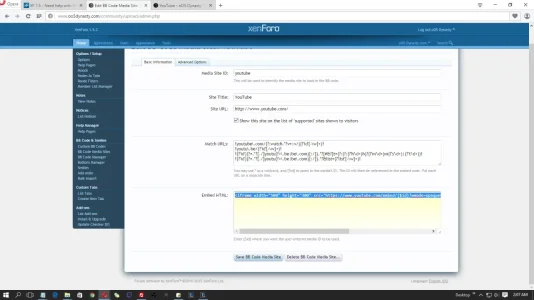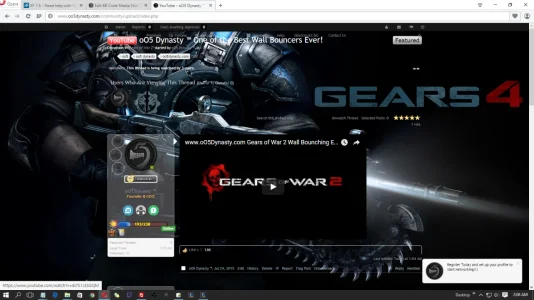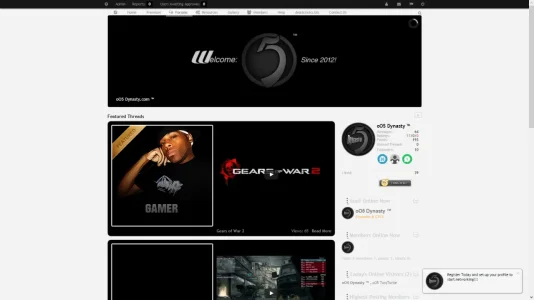oO5 Dynasty
Well-known member
So im trying to have a cleaner look on the site with yotube videos. Im just not sure where should i put the code/parameters to take away the youtube control bar and video title.
http://www.farrelldoc.com/blog/remove-title-and-controls-from-youtube/
Can anybody help with this, cause i am trying to get a cleaner look on my site.
http://www.farrelldoc.com/blog/remove-title-and-controls-from-youtube/
Can anybody help with this, cause i am trying to get a cleaner look on my site.