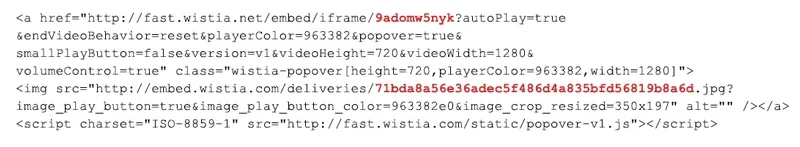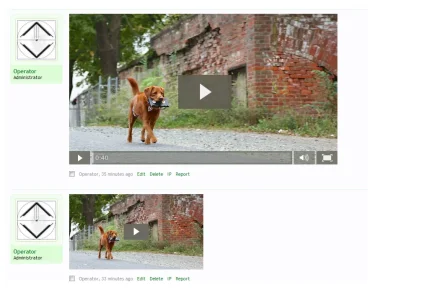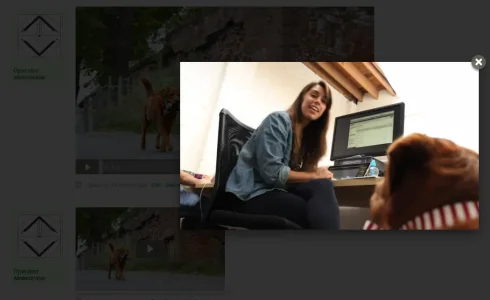diywm
New member
Wistia provide two types of video embed code. I've set one of them up successfully, by adding an entry at BB Codes Media Sites Options on the Admin CP. But I can't figure out how to do the other one as it contains more than one variable and the options panel only appears to provide for one variable substitution.
The embed code I want to use has two variables and I can't specify both with just one replacement variable {$id} - I need a {$id1} and a {$id2}
Is this possible to do via the BB Codes Media Sites Options?
The embed code I want to use has two variables and I can't specify both with just one replacement variable {$id} - I need a {$id1} and a {$id2}
Is this possible to do via the BB Codes Media Sites Options?