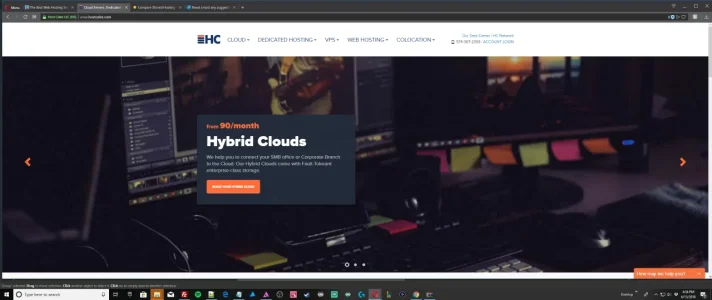KSA
Well-known member
You can certainly do it manually by copying/restoring the databases, and then transferring the public_html directory, but doing it using the full backup method will result in everything getting copied over...i.e. email addresses, forwarders, subdomains, databases, etc. It is a 1:1 copy of absolutely everything on your account.
Done but now getting 404 error when trying to preview the site before putting it live.