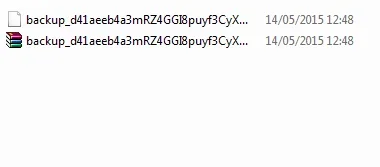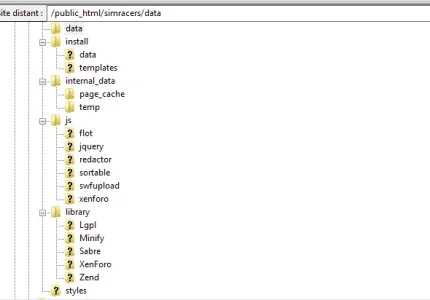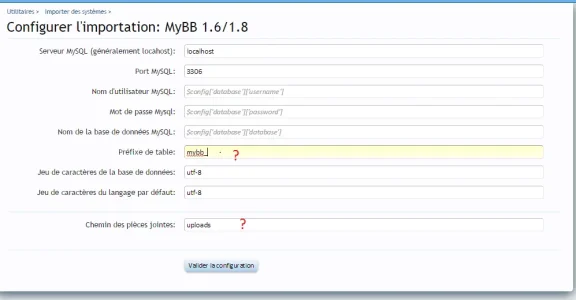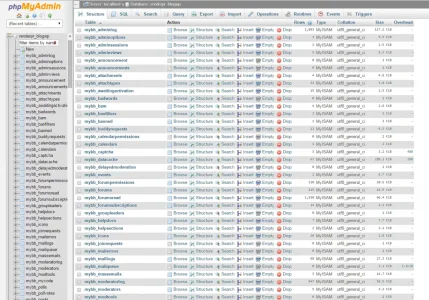Phil
Active member
Hi everyone,
i´m new here and new born aswell in terms of "importing/exporting" stuff from one side to another one
Sorry for my bad english.
So here we go , i´ve read carefully to instruction regarding importing data from one side to XenForo.But where i´m completly lost , because i have absolutly NO knowledges a this point , is what i need to import from my "ex" forum.
What i´ll would like to do is to save all post, threads and users data (members logs, password, nickname etc) , so on MyBB i´ve done all this and now i have backupfile.SQL
But i don´t know what to do with it before importing it in XENFORO admin panel.
Where should i place this file in filezilla?
In advance thanks for your support.
i´m new here and new born aswell in terms of "importing/exporting" stuff from one side to another one
Sorry for my bad english.
So here we go , i´ve read carefully to instruction regarding importing data from one side to XenForo.But where i´m completly lost , because i have absolutly NO knowledges a this point , is what i need to import from my "ex" forum.
What i´ll would like to do is to save all post, threads and users data (members logs, password, nickname etc) , so on MyBB i´ve done all this and now i have backupfile.SQL
But i don´t know what to do with it before importing it in XENFORO admin panel.
Where should i place this file in filezilla?
In advance thanks for your support.