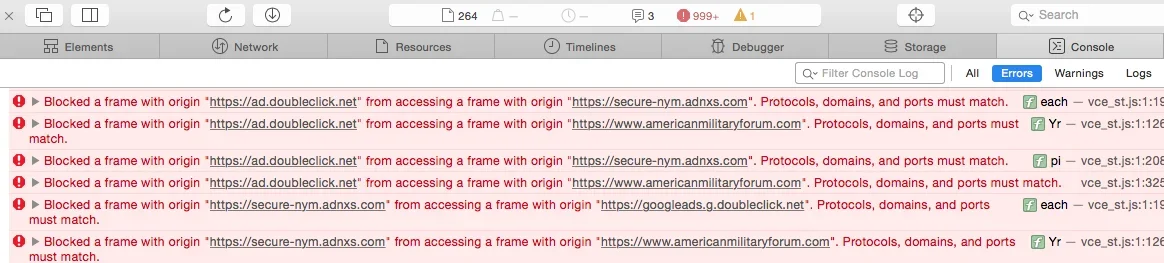Webby
Member
Hi,
Whenever I post on my forum I have to reload the page after clicking post or else I just get the loading sign in the top right corner. I have tried posting from multiple computers and different locations but I keep having the same problem. How can I resolve this where I can post without issue. I am also seeing members make double posts by accident due to this issue. I have not updated to the latest xenforo however I am with xenforo 1.5
Thanks.
Whenever I post on my forum I have to reload the page after clicking post or else I just get the loading sign in the top right corner. I have tried posting from multiple computers and different locations but I keep having the same problem. How can I resolve this where I can post without issue. I am also seeing members make double posts by accident due to this issue. I have not updated to the latest xenforo however I am with xenforo 1.5
Thanks.