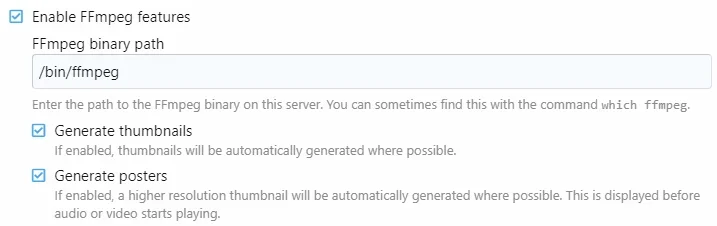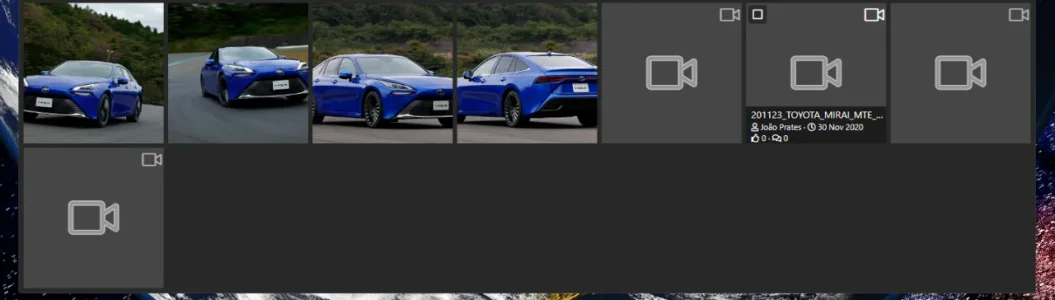Joao Prates
Active member
Hi,
When adding a video into a media gallery via upload of a local file (MP4) we don't get any thumbnail for it in the album.
If we do it via YouTube url then we get the thumbnail with no problem whatsoever:
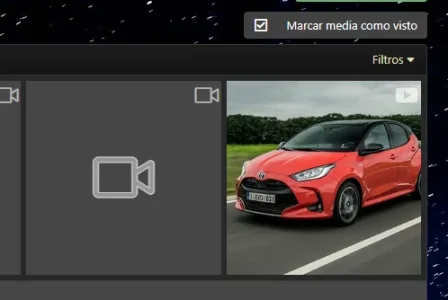
I would also submit the idea that just showing the image (or lack thereof) is not good enough for a user to figure out what's in store behind it, it's bad interface design.
Showing the name of the media at the very least should be the minimum requirement. As it stands we have to hoover the mouse pointer over it to find out what it is.
Now if we have an algum with dozens of movies that's going to be an absolutely nightmare to manage.
so:
1) Why aren't we getting the thumbnail (I tried both Imagemagick and default PHP GD methods)
and
2) How to pin the media name and/or description to its thumbnail?
When adding a video into a media gallery via upload of a local file (MP4) we don't get any thumbnail for it in the album.
If we do it via YouTube url then we get the thumbnail with no problem whatsoever:
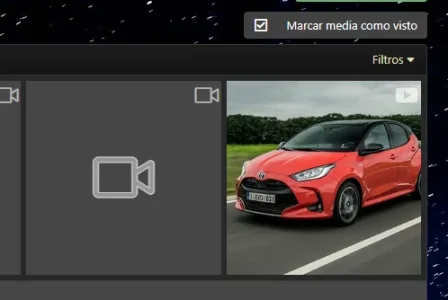
I would also submit the idea that just showing the image (or lack thereof) is not good enough for a user to figure out what's in store behind it, it's bad interface design.
Showing the name of the media at the very least should be the minimum requirement. As it stands we have to hoover the mouse pointer over it to find out what it is.
Now if we have an algum with dozens of movies that's going to be an absolutely nightmare to manage.
so:
1) Why aren't we getting the thumbnail (I tried both Imagemagick and default PHP GD methods)
and
2) How to pin the media name and/or description to its thumbnail?