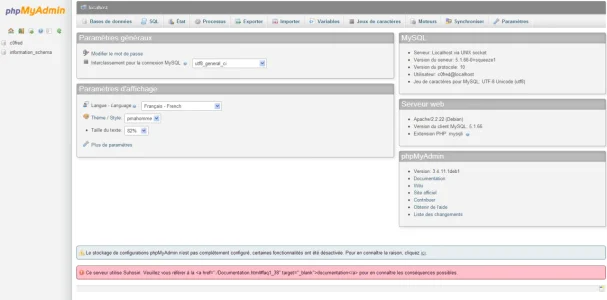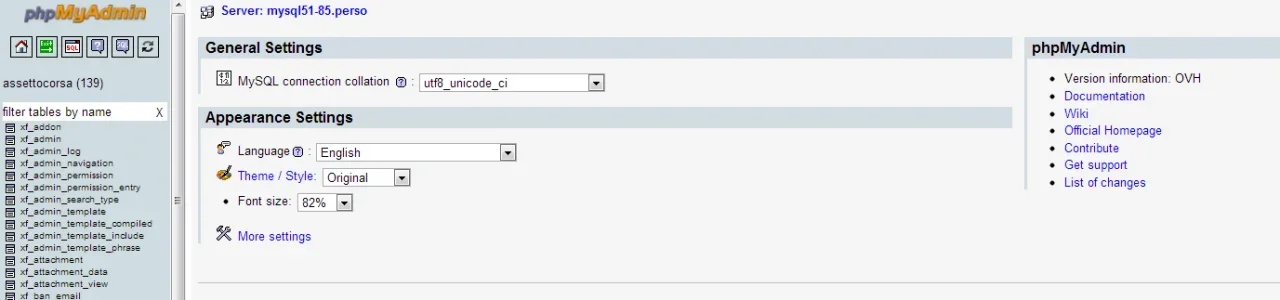Fredjo
Active member
Hello community !
I would like to move my forum to a testing location for safe testing but I don't want to move the permissions.. because I want to create them from scratch.
but I don't want to move the permissions.. because I want to create them from scratch.
What I have done so far is :
And I'd like to move all the database to the new location but NOT the permissions and usergroup permissions.. : how do I do that ?
Thanks in advance for the help.
Fred
I would like to move my forum to a testing location for safe testing
What I have done so far is :
- uploading installation files to the new location
- installed the forum to the new location
And I'd like to move all the database to the new location but NOT the permissions and usergroup permissions.. : how do I do that ?
Thanks in advance for the help.
Fred