Sonya
Member
I upgraded my test site on Tuesday to XF 1.5.11 and had no issues. Yesterday morning I upgraded my live board to the latest version and one of my admins has a problem with how the board is formatted on his mobile.
He is using Chrome version 54.0.2840.85 on a Samsung S6.
When logged out, the Login/Sign Up link at the top is broken and part of it is off the top of the page:
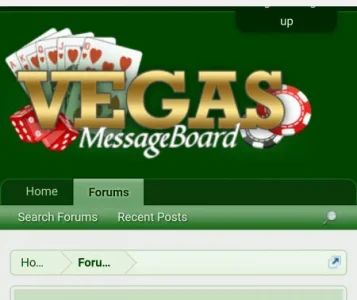
When logged in, the username/inbox/alerts is formatted oddly and the Post New Thread button is broken into two lines:
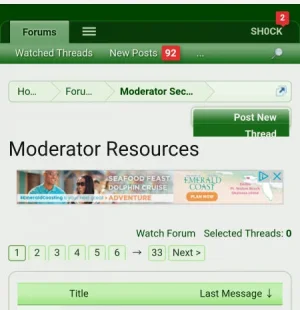
I am unable to recreate this issue on my S7 or on my husband's Droid.
We are using the standard style that came with XF. Has anyone else seen this issue? Any ideas on what might be causing this?
He is using Chrome version 54.0.2840.85 on a Samsung S6.
When logged out, the Login/Sign Up link at the top is broken and part of it is off the top of the page:
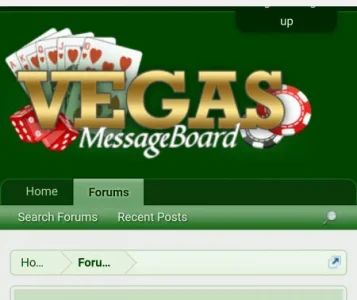
When logged in, the username/inbox/alerts is formatted oddly and the Post New Thread button is broken into two lines:
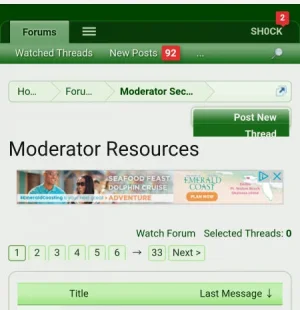
I am unable to recreate this issue on my S7 or on my husband's Droid.
We are using the standard style that came with XF. Has anyone else seen this issue? Any ideas on what might be causing this?
