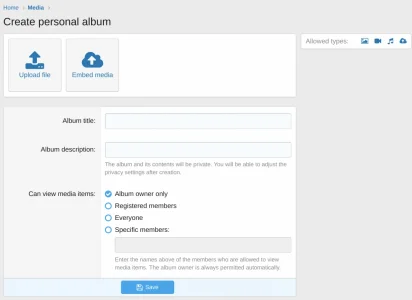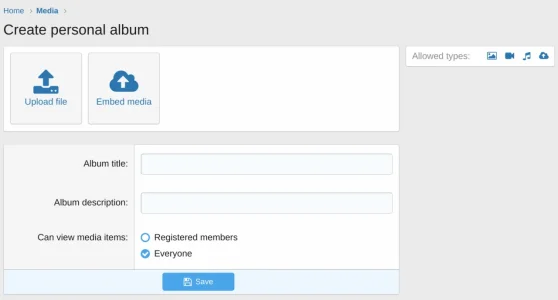I'm looking for some assistance on removing options/setting defaults on a form. I posted this over in the XFMG area, but even though it's specific to functionality of that add-on, my guess is the solution is a generic styling/customization answer as is discussed here. I've had no response over there addressing the modification I need, and I was advised by support my only option was requesting help in the forums. Sure would appreciate some pointers - this is the last significant issue holding up our migration to XF/XFMG.
Here's a link to the other post, but in short - when a user creates a personal album, we don't want any private or limited permission options showing. XFMG2 does not provide that limitation natively. I need the form to do two things:
- Remove the "Album owner only" and "Specific members" options and field
- Default to "Everyone", leaving the "Registered members" as an option.
I've watched the "How to change almost anything quickly and easily" pinned post, but it appears to be targeted to XF1. I'm unable to figure out where and how to make the changes in XF2/XFMG, and can't find a similar tutorial for making changes like this in XF2.
Screenshots of the existing, stock form and what I'd like to end up with attached.
Thanks much for any assistance.
Here's a link to the other post, but in short - when a user creates a personal album, we don't want any private or limited permission options showing. XFMG2 does not provide that limitation natively. I need the form to do two things:
- Remove the "Album owner only" and "Specific members" options and field
- Default to "Everyone", leaving the "Registered members" as an option.
I've watched the "How to change almost anything quickly and easily" pinned post, but it appears to be targeted to XF1. I'm unable to figure out where and how to make the changes in XF2/XFMG, and can't find a similar tutorial for making changes like this in XF2.
Screenshots of the existing, stock form and what I'd like to end up with attached.
Thanks much for any assistance.