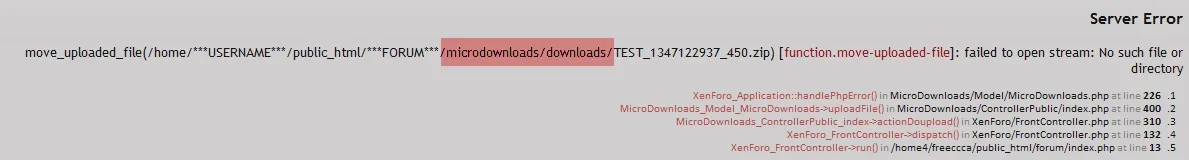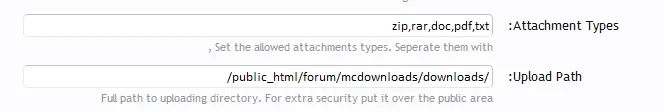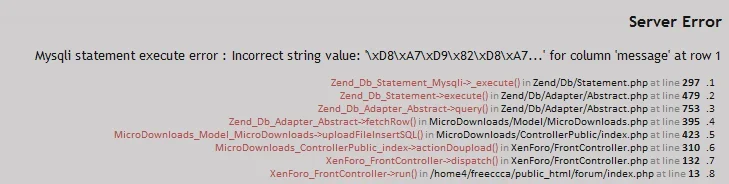Micheal
Well-known member
This is missing to 2 features
Allow members to add their own attachments
Decide who can download said attachment
Im the commercial version members that can upload files will be able to place into the description the own images,
as i have added an uploader for inserting images into the description
mcdownloads/images/store_closed.gif
Seems to be missing
I will sort this out for next release as im making a few changes to the templates in this version.