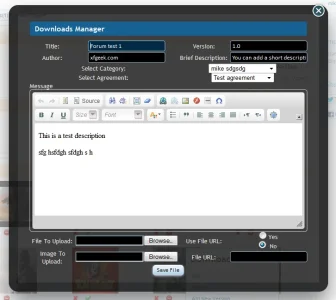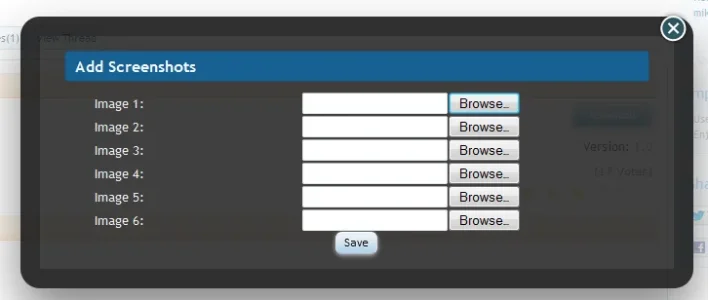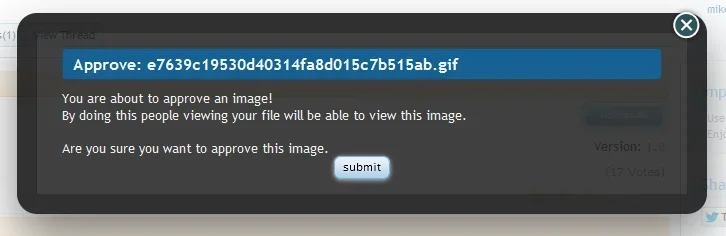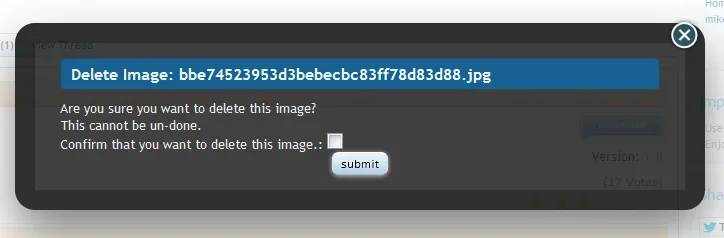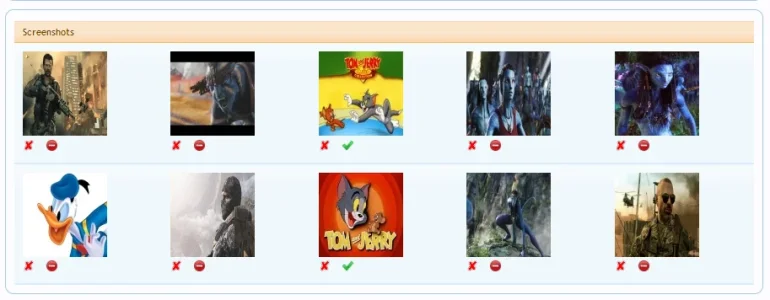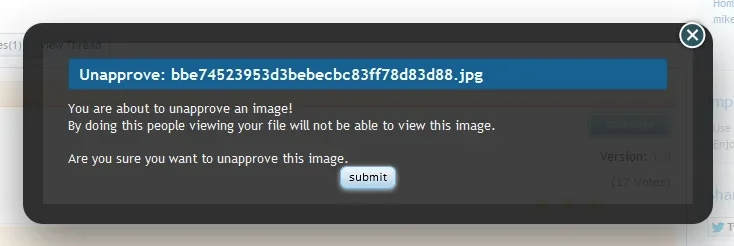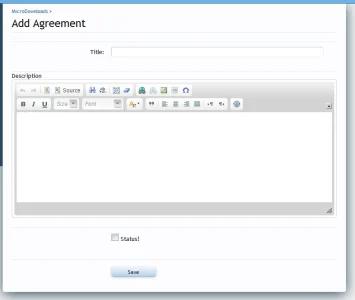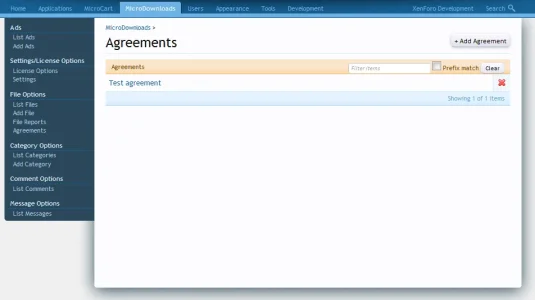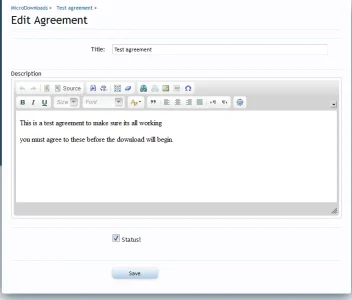Micheal
Well-known member
Is it possible to use Sub-Sub-Categories?
Because in the free version it isn't possible to choose them
e.g.
Downloads
-Free Addons
--Firefox
---Security (can I select such sub-category?)
At this time no but this could be something i will add.