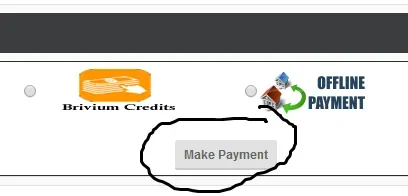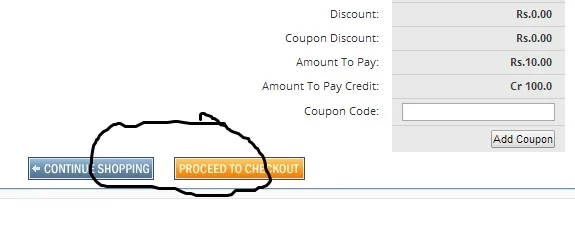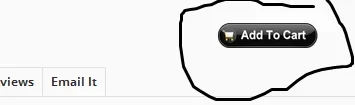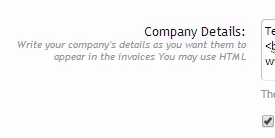Frequently used menu items in the admin panel should be moved to the top. Everytime a user places an order, I have to login to the admin panel, go to the MicroCart page and then scroll to the bottom and open the invoice page.
Then first I have to view the invoice to check the order item and address details. Then I have to go back to the invoice page again. Then I have to edit the invoice to update the invoice and enter the payment and shipping details.
All this involves too many steps. Please look into making this intuitive and more usable. I should be able to perform the frequent tasks in minimum number of steps.