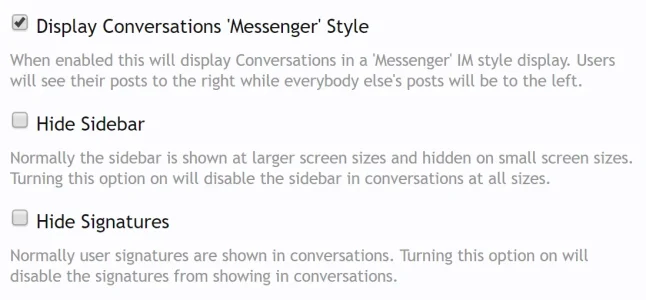I did all of that and was trying to do it with css in EXTRA.css instead, but I could only hide the blocks and the blank space was still there with the sidebar’s dimensions. I just wanted to make sure I had the right template.
Anyway, if anyone is interested it's in the conversation_view template. Just do what Brogan said or delete the code below. It looks way better with the sidebar removed. May need to add the invite link back somewhere, but it sill looks better.
.
Anyway, if anyone is interested it's in the conversation_view template. Just do what Brogan said or delete the code below. It looks way better with the sidebar removed. May need to add the invite link back somewhere, but it sill looks better.
Code:
<xen:sidebar>
<div class="section statsList">
<div class="secondaryContent">
<h3>{xen:phrase conversation_info}</h3>
<div class="pairsJustified">
<dl><dt>{xen:phrase participants}:</dt>
<dd>{xen:count $recipients}</dd></dl>
<dl><dt>{xen:phrase replies}:</dt>
<dd>{xen:number $conversation.reply_count}</dd></dl>
<dl><dt>{xen:phrase last_reply_date}:</dt>
<dd><xen:datetime time="$conversation.last_message_date" /></dd></dl>
<dl><dt>{xen:phrase last_reply_from}:</dt>
<dd><xen:username user="$conversation.last_message" /></dd></dl>
</div>
</div>
</div>
<div class="section participants avatarList">
<div class="secondaryContent">
<h3>{xen:phrase conversation_participants}</h3>
<div id="ConversationRecipientsPlaceholder">
<xen:include template="conversation_recipients" />
</div>
</div>
<xen:if is="{$canInviteUsers}">
<div class="sectionFooter"><a href="{xen:link 'conversations/invite', $conversation}" class="_callToAction _inviteCtrl OverlayTrigger"
title="{xen:phrase invite_more_members_to_participate_in_this_conversation}">{xen:phrase invite_more}</a></div>
</xen:if>
</div>
</xen:sidebar>